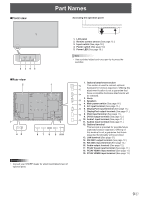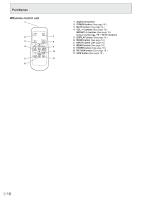Sharp PN-R603 Operation Manual - Page 14
Binding Cables
 |
View all Sharp PN-R603 manuals
Add to My Manuals
Save this manual to your list of manuals |
Page 14 highlights
Binding Cables The cables connected to the terminals on the rear of the monitor can be fastened with the cable clamp. Insert the cable clamp into the cable clamp attachment on the rear of the monitor and fasten the cables. Cable Cable clamp attachment Cable clamp Use the supplied cable clamp (stick-on) affixed to the rear of the monitor. Where you attach the cable clamp, please remove the dirt. (2) (1) (3) * Do not cover the vents. E 14

14
E
Binding Cables
The cables connected to the terminals on the rear of the
monitor can be fastened with the cable clamp.
Insert the cable clamp into the cable clamp attachment on the
rear of the monitor and fasten the cables.
Cable clamp
Cable
Cable clamp
attachment
* Do not cover the vents.
(1)
(2)
(3)
Use the supplied cable clamp (stick-on) affixed to the rear of the
monitor.
Where you attach the cable clamp, please remove the dirt.