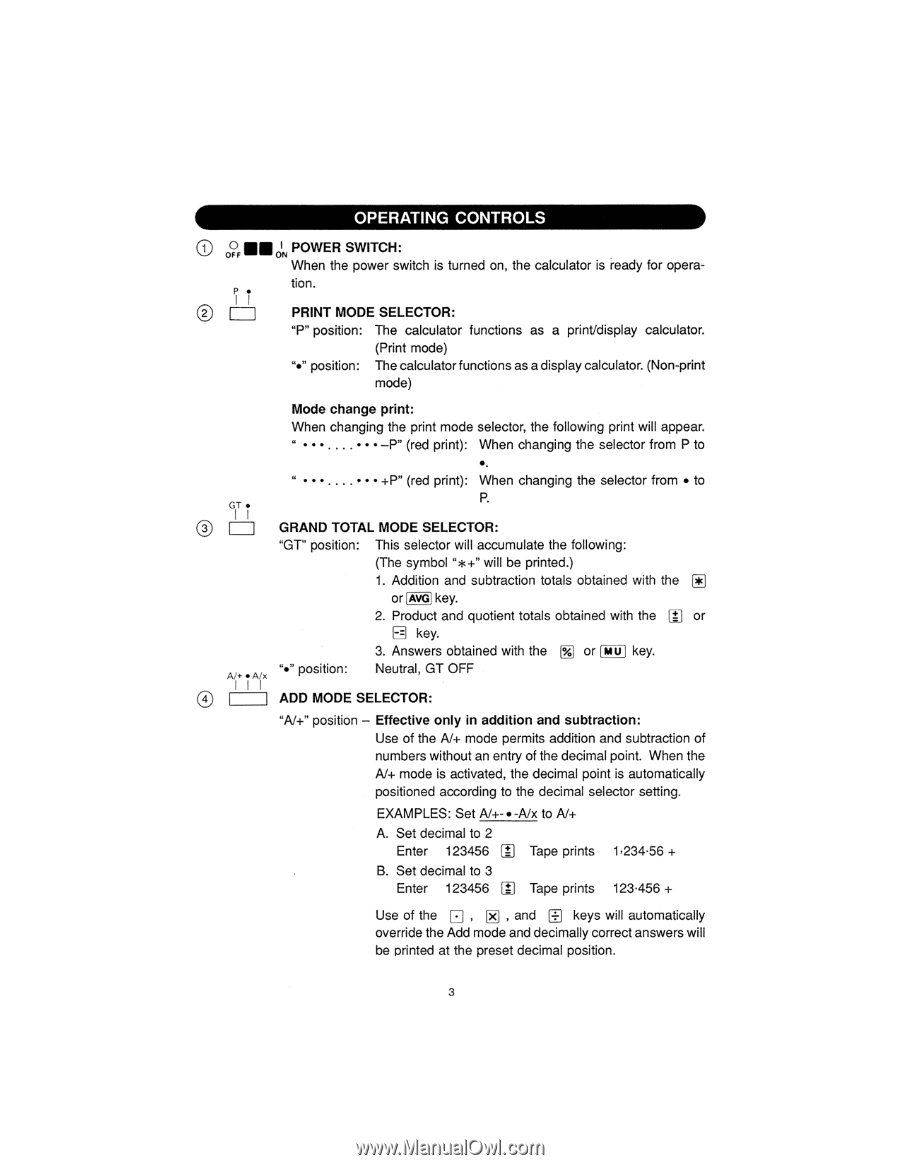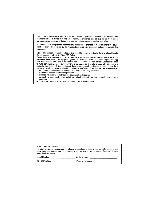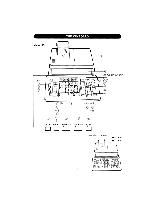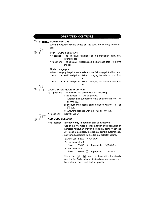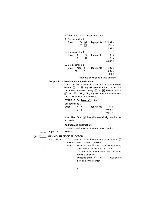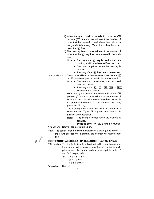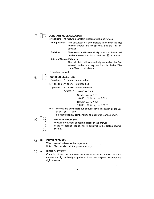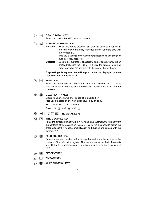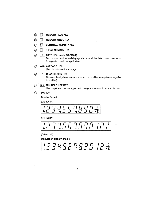Sharp QS-2770A QS-2770A/2760A/1760A Operation Manual - Page 5
°niejn
 |
View all Sharp QS-2770A manuals
Add to My Manuals
Save this manual to your list of manuals |
Page 5 highlights
OPERATING CONTROLS 0 °NIEJN POWER SWITCH: When the power switch is turned on, the calculator is ready for operation. O PRINT MODE SELECTOR: "P" position: The calculator functions as a print/display calculator. (Print mode) "." position: The calculator functions as a display calculator. (Non-print mode) Mode change print: When changing the print mode selector, the following print will appear P" (red print): When changing the selector from P to P" (red print): When changing the selector from • to GT • I O O P. GRAND TOTAL MODE SELECTOR: "GT" position: This selector will accumulate the following: (The symbol "*+" will be printed.) 1. Addition and subtraction totals obtained with the or AVG key. 2. Product and quotient totals obtained with the key. 3. Answers obtained with the El or MU key. A/+ • A/x "•" position: Neutral, GT OFF I ADD MODE SELECTOR: "A/+" position - Effective only in addition and subtraction: Use of the N+ mode permits addition and subtraction of numbers without an entry of the decimal point. When the A/+ mode is activated, the decimal point is automatically positioned according to the decimal selector setting. EXAMPLES: Set A/+- • -A/x to N+ A. Set decimal to 2 Enter 123456 Cj Tape prints 1,234.56 + B. Set decimal to 3 Enter 123456 aj Tape prints 123.456 + Use of the EJ , Ox , and El keys will automatically override the Add mode and decimally correct answers will be printed at the preset decimal position. 3