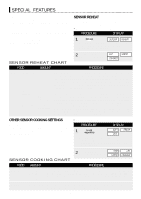Sharp R-1490 R-1490 Microwave Operation Manual - Page 18
Compu Cook Chart, Compu Cook
 |
View all Sharp R-1490 manuals
Add to My Manuals
Save this manual to your list of manuals |
Page 18 highlights
SPECIAL FEATURES COMPU COOK CompuCook will automatically compute the correct cooking/warming time and microwave power level for foods shown in the chart below. • Suppose you want to use CompuCook to warm 2 frozen rolls. PROCEDURE DISPLAY 1 Compu Cook Touch Compu Cook pad. SELECT NUMBER SEE FOOD LABEL 2 2 Touch 2 to warm frozen rolls/muffins. FROZEN HOW PRESS ROLL MANY NUMBER 2 If you want to warm 2 rolls/muffins, touch 2. 2 PRESS START Start 3 Touch On 5.55 COOK LBS KG TURNTABLE OFF HELP Touch Start/Touch On pad. The heating time will count down. The display will indicate END when cooking is complete. NOTE: 1. CompuCook can be programmed with More or Less Time Adjustment. Touch the Power Level pad once or twice after selecting the amount. See page 20. 2. Each food has a cooking hint. Touch Custom Help when the HELP indicator is lighted in the display. 3. Should you attempt to enter more or less than the allowed amount, an error message will appear in the display. More or less than the quantity listed in the chart should be cooked following the guidelines in any microwave book. 4. The final cooking result will vary according to the food condition (e.g. initial temperature, shape, quality). Check food for temperature after cooking. If additional time is needed, continue to cook manually. COMPU COOK CHART FOOD AMOUNT PROCEDURE 1. Fresh roll - muffin 1 - 8 Use this pad to warm rolls, muffins, biscuits, bagels, etc. Large items should be considered as 2 or 3 regular size. For refrigerated rolls or muffins, it may be necessary to double the entered amount to ensure the proper serving temperature. For example, enter quantity of 2 for 1 refrigerated muffin or roll. Arrange on plate; cover with paper towel. 2. Frozen roll - muffin 1 - 8 Use this pad to warm rolls, muffins, biscuits, bagels, etc. Large items should be considered as 2 or 3 regular size. Arrange on plate; cover with paper towel. 3. Hot cereal 1 - 4 servings Use individual packets or bulk cereal in your favorite variety: oatmeal, oat bran, cream of wheat, farina or wheatena. Follow package directions for the correct amount of water or milk. To prevent boil overs, it is very important to choose a large container because microwave cooking of cereal causes high boiling. When oven stops, stir and touch Start/Touch On. After cooking, stir and let stand, covered, for 2 minutes. 16