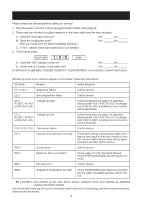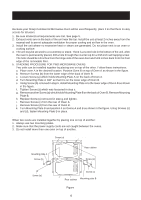Sharp R-23GTF R-22GV , R-22GT , R-23GT , R-24GT Operation Manual - Page 10
Memory program entry
 |
View all Sharp R-23GTF manuals
Add to My Manuals
Save this manual to your list of manuals |
Page 10 highlights
Memory program entry You can change memory programs for memory banks. See time cooking on page 11. R-22GT/23GT/24GT/25JT Memory banks 20 Cooking stage Memory NO.1 -10 max. 3 stages Memory NO. 11-20 max. 2 stages R-22GV Memory banks 10 Cooking stage 1 stage The R-22GV oven can be programmed only using 100% power. Follow steps 1,2,3 and 7 below. Setting time and power level * Suppose you want to set 4 minutes at 60% for the 1st stage and 2 minutes at 30% for the 2nd stage for 1 serving in memory 1.(R-22GT/23GT/ 24GT/25JT) Procedure Display SET x 2 1 Touch SET pad twice within 2 sec. NO. 1 2 Touch number pad. NO. SELECTATIME 400 3 Enter cooking time for 1st stage. SELECTAPOWER 6 4 Enter power level in 1st stage. SELECTATIME 200 5 Enter cooking time for 2nd stage. Note: 1. (For R-22GT/23GT/24GT/25JT) Touch SELECTAPOWER twice for High power when programming stages. If High is the power level of the last stage, it is not necessary to touch SELECTAPOWER at all. 2. If you want to set memory 11-20, press the desired number pad twice. 3. If the cooking time is over the maximum time, the display will show "EE 9". See page 11. 4. At step 1, no audible signal will be heard when the SET key is touched the first time. An audible signal will sound when the SET key is touched the second time. Setting magnification factor Ovens are shipped with a magnification factor of 1.8 for DOUBLE QUANTITY. You can change the magnification factor for double quantity and have it stored in the memory. * Suppose you want to set the magnification factor to 1.67 for double quantity in memory 1. Procedure Display SET x 2 1 Touch SET pad twice within 2 sec. NO. DOUBLE QUANTITY 2 Touch DOUBLE NO. X2 QUANTITY pad. 1 3 Touch number pad 1. NO. X2 SELECTATIME 4 TouchSELECTATIME X2 pad. 167 5 Touch NUMBER pads X2 1,6 and 7. SET x 2 6 Touch SET pad twice. SELECTAPOWER 3 6 Enter power level for 2nd stage. SET x 2 7 Touch SET pad twice. Note: 1. In case you want to change the magnifi- cation factor it must be set for each pad separately. 2. The magnification factor can be set from 0.00 to 9.99. 3. At step 1, no audible signal will be heard when the SET pad is touched the first time. An audible signal will sound when 9 the SET pad is touched the second time.