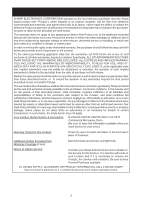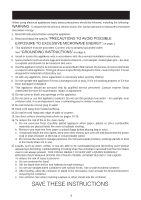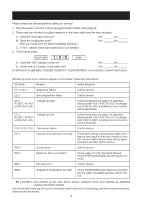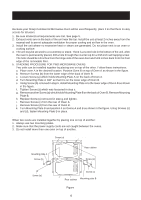Sharp R-23GTF R-22GV , R-22GT , R-23GT , R-24GT Operation Manual - Page 5
Service Call Check - r 23gt magnetron failure
 |
View all Sharp R-23GTF manuals
Add to My Manuals
Save this manual to your list of manuals |
Page 5 highlights
SERVICE CALL CHECK Please check the following before calling for service! 1. Plug the power cord into a three-pronged electric-outlet. (See page 5) 2. Place one cup of water in a glass measure in the oven and close the door securely. A. Does the oven light come on? B. Does the cooling fan work? (Put your hand over the back ventilating opening.) C. If "No", please check wall outlet and circuit breaker. 3. Touch these pads: Yes _______ No _______ Yes _______ No _______ SELECTATIME 100 START A. Does the "ON" indicator come on? Yes _______ No _______ B. At the end of 1 minute, is the water hot? Yes _______ No _______ IF SERVICE IS NEEDED, PLEASE CONTACT YOUR NEAREST AUTHORIZED SHARP SERVICER. ERROR MODE Should any of the error indicators appear in the readout, follow the instructions: EE Mode EE 1, EE 2 Reason Magnetron failure Action Required Call for service.★ EE 3 Both magnetrons failed Call for service. EE 4 Voltage too high R-23GT, R-24GT and R-25JT only Follow instructions on page 5 of Operation Manual under VOLTAGE SELECT to change from 208V to 230V. If problem is not corrected, call an electrician. EE 5 Voltage too low R-23GT, R-24GT and R-25JT only Follow instructions on page 5 of Operation Manual under VOLTAGE SELECT to change from 230V to 208V. If problem is not corrected, call an electrician. EE 6, EE10, EE16 Thermistors failure Call for service. EE 7 Exhaust air temperature too high Check that nothing is blocking air intake openings on oven back or that oven exterior is very hot. Correct. Wait a few minutes and try again. If problem persists, call for service. EE 8 Circuit failure Call for service. EE 9 Maximum time is exceeded Check page 11 in the Operation Manual. Touch STOP/CLEAR pad, and reprogram correctly. EE 0 Fan lock error Call for service. EE17 Magnetron temperature too high Touch STOP/CLEAR pad. Wait a few minutes and try again. If problem persists, call for service. ★ EE 1 and EE 2: Can continue to use oven before service; however, check food carefully as additional cooking time will be needed. Any time the EE is flashing, the servicer should be called. When EE is not flashing, check the reason and correct. Service is not necessary. 4