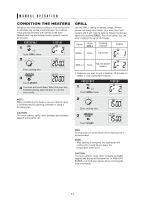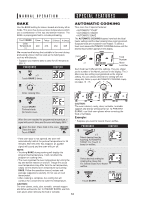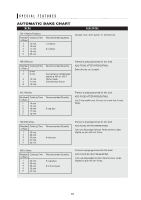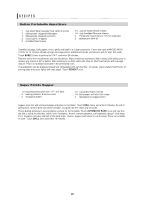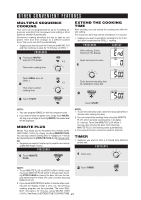Sharp R-55TS R-55TS Operation Manual - Page 18
Microwave Options, Microwave Options Chart
 |
UPC - 074000611313
View all Sharp R-55TS manuals
Add to My Manuals
Save this manual to your list of manuals |
Page 18 highlights
SPECIAL FEATURES MICROWAVE OPTIONS Microwave options allow you to cook or reheat many of your favorite foods by touching just one pad. • Suppose you want to reheat 1 cup of beverage. PROCEDURE 1 Select desired setting. Touch BEVERAGE 2 times or hold down until the desired quantity appears. x 2 2 Touch START. NOTE: 1. To increase quantity, touch chosen pad until number in display is same as desired quantity. Ex: touch FRESH VEGETABLES pad twice for 2 cups of fresh vegetables. More or less food than the quantity listed in the chart should be cooked following the guidelines in any microwave cookbook. 2. Microwave options can be programmed with More or Less Time Adjustment. See page 22. 3. The final cooking result will vary according to the food condition (e.g. initial temperature, shape, quality). Check food for temperature after cooking. If additional time is needed, continue to cook manually. 4. After cooking is complete, the cooling fan may continue for a short time to lower the temperature. MICROWAVE OPTIONS CHART FOOD AMOUNT PROCEDURE POPCORN 1 bag Try several brands to decide which is most acceptable for your taste. Place a pie plate on the turntable. Place bag with only one fold slightly off center and place bag with two folds in the center of the pie plate. You should fold down the corners of the bag like the illustration so it turns freely. After popping, the pie plate, turntable and turntable support will be hot. Be careful when removing the bag. 3.5 oz bag Touch POPCORN once for regular. 1 . (Regular) 2.85 - 3.5 oz bag Touch POPCORN twice for regular light. 2 . (Regular Light) 1.5 - 1.75 oz bag Touch POPCORN three times for snack. 3 . REHEAT: Casserole Dinner Plate 1 - 2 cups 1cup 2 cups 1 plate 1 Small 1 Regular Use to reheat refrigerated canned or homemade pasta with sauce or other cooked casserole. For room temperature pasta or casserole, use Less option. For pasta without sauce double the quantity per setting. For example, measure 2 cups of cooked noodles and program for 1 cup. Cover with lid or plastic wrap. After cooking, stir and let stand, covered, 2 to 3 minutes. Touch REHEAT once, 1 will appear in the display. Touch REHEAT twice, 2 will appear in the display. Use to reheat precooked foods from the refrigerator. Place meaty portions and bulky vegetables to outside of plate. Cut large items like baked potatoes in smaller pieces. Flatten foods such as mashed potatoes and other dense foods. Cover with lid or plastic wrap. ONE PLATE ONLY. After cooking, check that food is very hot throughout and that the bottom center of the plate is very hot. If not, continue heating using time and power level. Allow to stand, covered, 1 to 2 minutes. Touch REHEAT once for a smaller amount of food on a dinner plate. 1 will appear in the display. Touch REHEAT twice for a regular amount of food on a dinner plate. 2 will appear in the display. 16