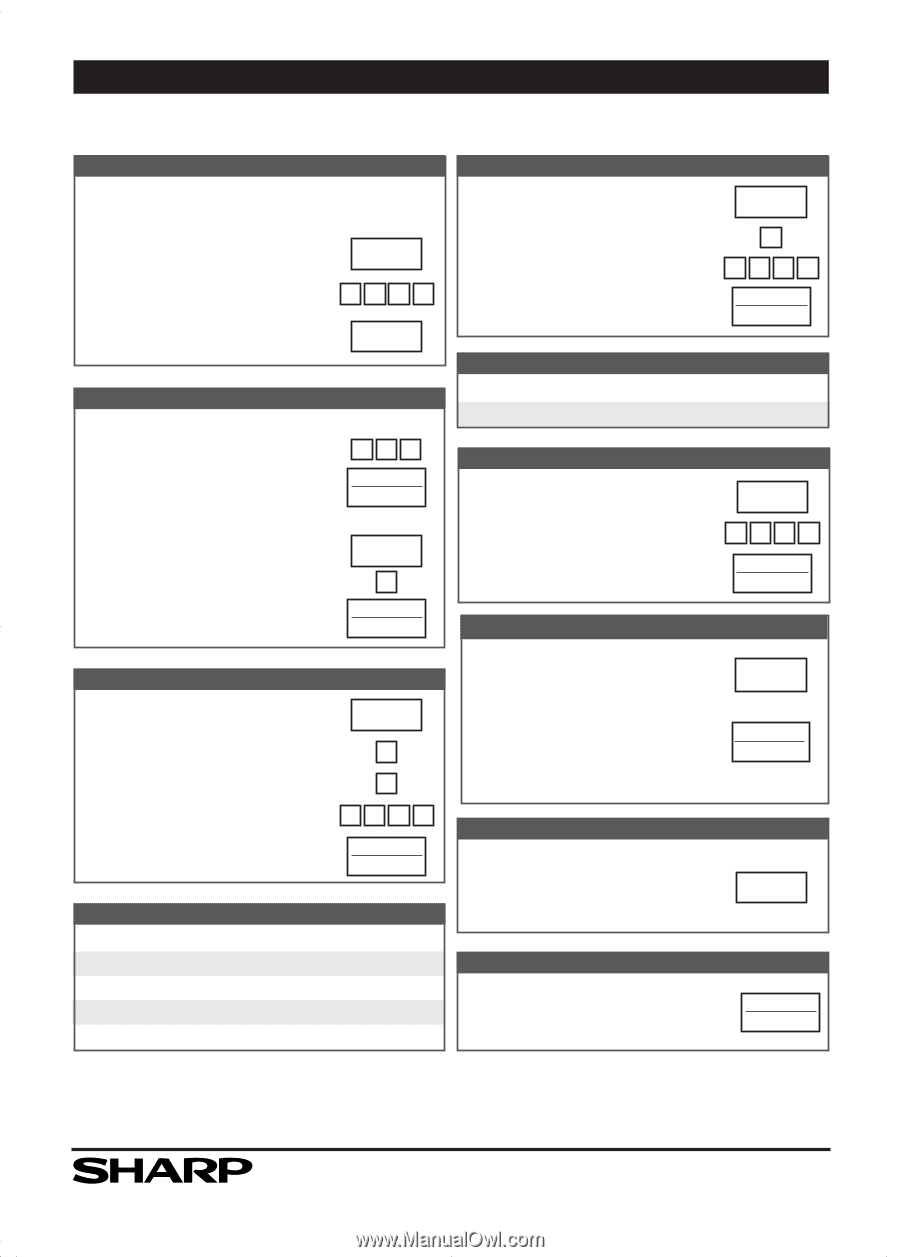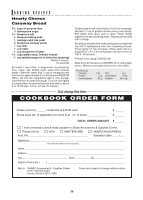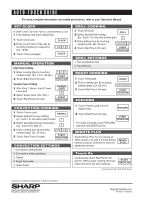Sharp R-820JS R-820BC , R-820JS Microwave Operation Manual - Page 47
Auto-touch Guide - grill 2 convection f
 |
UPC - 074000612235
View all Sharp R-820JS manuals
Add to My Manuals
Save this manual to your list of manuals |
Page 47 highlights
AUTO-TOUCH GUIDE For more complete information and safety precautions, refer to your Operation Manual. SET CLOCK If SHARP SIMPLY THE BEST PRESS CLEAR AND PRESS CLOCK is in the display, first touch Stop/Clear. 1 Touch Clock pad. 2 Enter correct time of the day by touching numbers in sequence. (Ex: 12:30) 3 Touch Clock pad again. CLOCK 1230 CLOCK MANUAL OPERATION High Power Cooking 1 Enter cooking time by touching number pads. (Ex: 1 min. 30 sec.) 2 Touch Start/Touch On pad. 130 START TOUCH ON Variable Power Cooking 1 After Step 1 above, touch Power Level pad. 2 Select power level. (Ex: 50%.) 3 Touch Start/Touch On pad. POWER LEVEL 5 START TOUCH ON CONVECTION COOKING 1 Touch Convec pad. 2 Select desired Convec setting. CONVEC (Ex. Touch 1 for Convection with preheat.) 1 3 Select preheat/cooking temperature. (Ex. Touch 6 for 350 °F.) 6 4 Enter cooking time by touching number pads. (Ex. 25 min.) 5 Touch Start/Touch On pad. 2500 START TOUCH ON CONVECTION SETTINGS 1. Convection with preheat 2. Convection without preheat 3. Cakes 4. Angel food cake 5. Yeast bread GRILL COOKING 1 Touch Grill pad. 2 Select desired Grill setting. (Ex. Touch 1 for top and bottom grill.) GRILL 1 3 Enter grilling time by touching number pads. (Ex. 20 min.) 2000 4 Touch Start/Touch On pad. START TOUCH ON GRILL SETTINGS 1. Top and Bottom Grill 2. Top Grill only ROAST COOKING 1 Touch Roast pad. 2 Enter roasting time by touching number pads. (Ex. 25 min.) 3 Touch Start/Touch On pad. ROAST 2500 START TOUCH ON POPCORN 1 Touch Popcorn pad once for regular size. POPCORN 2 Touch Start/Touch On pad. START TOUCH ON * For snack size bags, touch POPCORN pad twice and Start/Touch On. MINUTE PLUS Touch Minute Plus for one minute at 100% power or to add a minute during manual cooking. Continue to touch for additional minutes. MINUTE PLUS Touch On Continuously touch Start/Touch On pad for 100% power cooking. Remove START finger and oven will stop instantly. TOUCH ON Continued on the Inside Back Cover Carousel® is registered trademarks of Sharp Corporation. ® SHARP ELECTRONICS CORPORATION Sharp Plaza, Mahwah, NJ 07430-2135 44 TINSEB053WRRZ-D41 Printed in Thailand