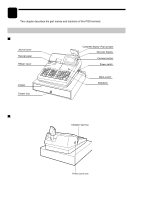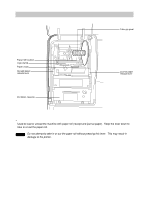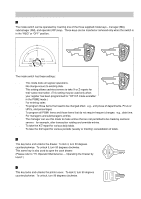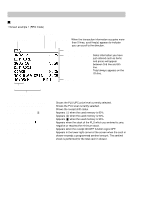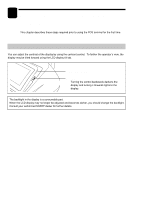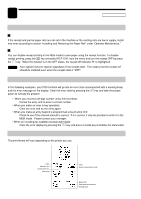Sharp UP-600 UP-600 Operation Manual - Page 15
Keys and Switches, Mode switch and mode keys, Drawer lock key, Printer cover lock key - register
 |
View all Sharp UP-600 manuals
Add to My Manuals
Save this manual to your list of manuals |
Page 15 highlights
O SK1-2 Keys and Switches Mode switch and mode keys The mode switch can be operated by inserting one of the three supplied mode keys - manager (MA), submanager (SM), and operator (OP) keys. These keys can be inserted or removed only when the switch is in the "REG" or "OFF" position. Operative range • Manager key (MA) • Submanager key (SM) MA SM SM MA P OP X / Z OFF PGM1 PGM2 REG MGR X1/Z1 X2/Z2 • Operator key (OP) OP The mode switch has these settings: OFF: This mode locks all register operations. No change occurs to existing data. OP X/Z: This setting allows cashiers/servers to take X or Z reports for their sales information. (This setting may be used only when your register has been programmed for "OP X/Z mode available" in the PGM2 mode.) REG: For entering sales PGM1: To program those items that need to be changed often: e.g., unit prices of departments, PLUs or UPCs, and percentages PGM2: To program all PGM1 items and those items that do not require frequent changes: e.g., date time. MGR: For manager's and submanager's entries The manager can use this mode to make entries that are not permitted to be made by cashiers/ servers - for example, after-transaction voiding and override entries. X1/Z1: To take the X/Z report for various daily totals X2/Z2: To take the X/Z report for various periodic (weekly or monthly) consolidation of totals. Drawer lock key This key locks and unlocks the drawer. To lock it, turn 90 degrees counterclockwise. To unlock it, turn 90 degrees clockwise. This same key is also used to open the cash drawer. (Please refer to "15. Operator Maintenance - Operating the Drawer by Hand".) Printer cover lock key This key locks and unlocks the printer cover. To lock it, turn 90 degrees counterclockwise. To unlock, turn 90 degrees clockwise. 13