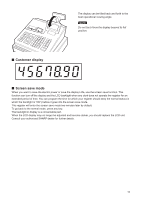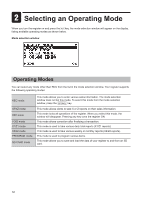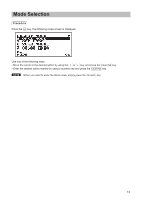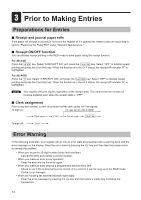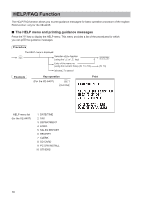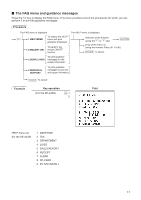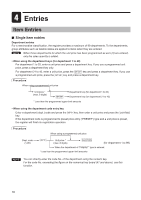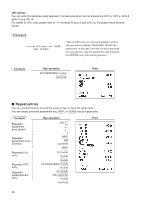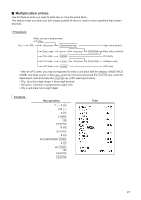Sharp XE-A407 XE-A407 XE-A43S Operation Manual in English - Page 18
HELP/FAQ Function
 |
View all Sharp XE-A407 manuals
Add to My Manuals
Save this manual to your list of manuals |
Page 18 highlights
HELP/FAQ Function The HELP/FAQ function allows you to print guidance messages for basic operation procedure of the register. FAQ function: only for the XE-A43S ■■ The HELP menu and printing guidance messages H Press the key to display the HELP menu. This menu provides a list of the procedures for which you can print the guidance messages. Procedure The HELP menu is displayed. H Selection of the function (using the I or F key) Entry of the menu no. (using the numeric N key (N: 1 to 10)) a To cancel A (N: 10) Example Key operation (For the XE-A407) H 1 A Print HELP menu list (for the XE-A407) 1 DATE/TIME 2 TAX 3 DEPARTMENT 4 LOGO 5 SALES REPORT 6 RECEIPT 7 CLERK 8 SD CARD 9 PC S/W INSTALL 10 OTHERS 16

16
HELP/FAQ Function
The HELP/FAQ function allows you to print guidance messages for basic operation procedure of the register.
FAQ function: only for the XE-A43S
■
The HELP menu and printing guidance messages
Press the
H
key to display the HELP menu. This menu provides a list of the procedures for which
you can print the guidance messages.
Procedure
H
Entry of the menu no.
(using the numeric N key (N: 1 to 10))
(N: 10)
a
To cancel
A
The HELP menu is displayed.
Selection of the function
(using the
I
or
F
key)
Example
Key operation
Print
(For the XE-A407)
H
1
A
HELP menu list
1 DATE/TIME
(for the XE-A407)
2 TAX
3 DEPARTMENT
4 LOGO
5 SALES REPORT
6 RECEIPT
7 CLERK
8 SD CARD
9 PC S/W INSTALL
10 OTHERS