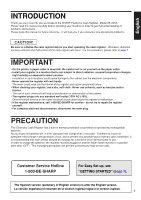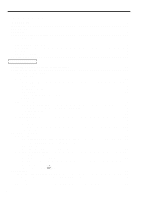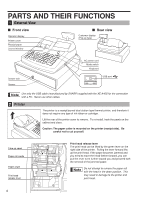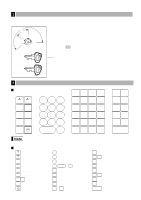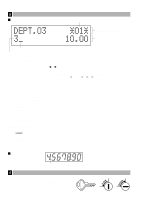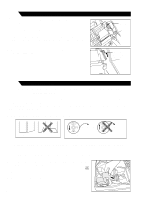PRIOR TO PROGRAMMING
......................................................................................................................
27
BASIC FUNCTION PROGRAMMING (For Quick Start)
............................................................................
27
1
Date and Time Programming
..............................................................................................................
27
2
Tax Programming for Automatic Tax Calculation Function
.................................................................
28
Tax programming using a tax rate
................................................................................................
28
The tax table (applicable to the add-on tax)
.................................................................................
29
Quantity for doughnut tax exempt (for Canadian tax system)
......................................................
31
AUXILIARY FUNCTION PROGRAMMING
.................................................................................................
32
1
Department Programming
...................................................................................................................
32
2
PLU (Price Look-Up) and Subdepartment Programming
....................................................................
34
3
Commission Rate Programming
.........................................................................................................
35
4
Miscellaneous Key Programming
........................................................................................................
35
Rate for
%
,
&
and
V
..............................................................................................................
36
Amount for
-
..............................................................................................................................
36
Percent rate limitation for
%
and
&
..........................................................................................
37
Function parameters for
%
,
&
and
-
....................................................................................
37
Function parameters for
V
.........................................................................................................
38
Entry digit limit for
r
,
R
and
t
............................................................................................
38
Function parameters for
C
,
X
,
Y
and
A
(when using as CA key)
..................................
39
5
Text Programming
...............................................................................................................................
39
ADVANCED PROGRAMMING
....................................................................................................................
46
1
Register Number and Consecutive Number Programming
.................................................................
46
2
Various Function Selection Programming 1
........................................................................................
46
Function selection for miscellaneous keys
...................................................................................
47
Print format
...................................................................................................................................
47
Receipt print format
......................................................................................................................
48
Function selection for tax
..............................................................................................................
48
Other programming
......................................................................................................................
48
3
Various Function Selection Programming 2
........................................................................................
51
Power save mode
.........................................................................................................................
51
Logo message print format
...........................................................................................................
5
2
High amount lockout (HALO) for cash in drawer (CID) (sentinel)
.................................................
52
Online time out setting
..................................................................................................................
52
Thermal printer density
.................................................................................................................
5
3
Language selection
......................................................................................................................
53
Training clerk specification for training mode
...............................................................................
53
AUTO key programming
...............................................................................................................
54
4
Reading Stored Programs
...................................................................................................................
54
TRAINING MODE
........................................................................................................................................
56
READING (X) AND RESETTING (Z) OF SALES TOTALS
........................................................................
57
OVERRIDE ENTRIES
..................................................................................................................................
63
CORRECTION AFTER FINALIZING A TRANSACTION (Void mode)
.......................................................
63
OPERATOR MAINTENANCE
......................................................................................................................
64
1
In Case of Power Failure
.....................................................................................................................
64
2
In Case of Printer Error
.......................................................................................................................
64
3
Cautions in Handling the Printer and Recording Paper
.......................................................................
64
4
Replacing the Paper Roll
.....................................................................................................................
65
5
Removing a Paper Jam
.......................................................................................................................
67
6
Cleaning the Print Head
......................................................................................................................
67
7
Removing the Till and the Drawer
.......................................................................................................
68
8
Opening the Drawer by Hand
..............................................................................................................
68
9
Before Calling for Service
....................................................................................................................
69
Error message table
.....................................................................................................................
69
SPECIFICATIONS
.......................................................................................................................................
70
MANUAL DE INSTRUCCIONES (VERSION EN ESPAÑOL)
FOR THE MANAGER
3