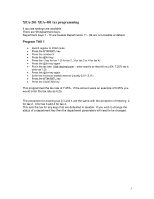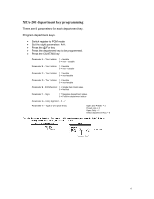Sharp XEA401 Programming Manual - Page 10
XEA-201 and XEA-401 preset unit price and price look up - not assigned
 |
View all Sharp XEA401 manuals
Add to My Manuals
Save this manual to your list of manuals |
Page 10 highlights
XEA-201 and XEA-401 preset unit price and price look up The preset unit price function assigns a frequently purchased item to a department key and enables you to enter the price by simply pressing the department key Program Preset Prices • Switch register to PGM mode • enter the price (ex: $1.00 = 100) • Press the department key you wish to set • Press the CA/AT/NS key The PLU function allows speed key entries whereby a price is automatically called up when a code is entered. The subdepartment is an "open PLU" which requires you to enter a price after the PLU code is entered. Up to 1200 PLU/subdepartment settings in the XEA-201 and 1800 PLU/subdepartments in the XEA-401 are possible. Each one belongs to a department and acquires the departments' parameters (tax status, sign, (Positive/negative) etc. Program PLU's • Switch register to PGM mode • Enter PLU code (starting with) usually 1 • Press the PLU/SUB key • enter the price • Press the department key • Press the CA/AT/NS key Department keys 21 - 40 press the department shift key before pressing department key For PLU's associated with departments 41 - 99 follow the below procedure: • Switch register to PGM mode • Enter PLU code • Press the PLU/SUB key • Enter price • Press department key • Press #/TM/SBTL key • Press CA/AT/NS key 10