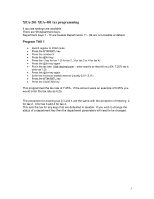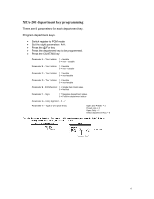Sharp XEA401 Programming Manual - Page 6
XEA-201 department key programming - cash register for sale
 |
View all Sharp XEA401 manuals
Add to My Manuals
Save this manual to your list of manuals |
Page 6 highlights
XEA-201 department key programming There are 8 parameters for each department key. Program department keys. • Switch register to PGM mode • Set the eight parameters A-H. • Press the @/For key • Press the department key to be programmed. • Press the CA/AT/NS key Parameter A - Tax 4 status: 1 = taxable 0 = non - taxable Parameter B - Tax 3 status: 1 = taxable 0 = non - taxable Parameter C - Tax 2 status: 1 = taxable 0 = non-taxable Parameter D - Tax 1 status: 1 = taxable 0 = non-taxable Parameter E - SICS/Normal: 1 = Single Item Cash sales 0 = Normal Parameter F - Sign: 1 = Negative department status 0 = Positive department status Parameter G - Entry digit limit - 0 - 7 Parameter H - Type of Unit price Entry: Open and Preset = 3 Preset only = 2 Open Only = 1 Inhibit department Key = 0 6