Sharp XL-3000 XL3000 Operation Manual
Sharp XL-3000 Manual
 |
View all Sharp XL-3000 manuals
Add to My Manuals
Save this manual to your list of manuals |
Sharp XL-3000 manual content summary:
- Sharp XL-3000 | XL3000 Operation Manual - Page 1
you for purchasing this SHARP product. To obtain the best performance from this product, please read this manual carefully. It will guide you in operating your SHARP product. XL-3000 Compact Audio System consisting of XL-3000 (main unit) and CP-XL3000U (speaker system). XL3000(FRONT) 1 01.2.14 - Sharp XL-3000 | XL3000 Operation Manual - Page 2
intended to alert the user to the presence of important operating and maintenance (servicing) instructions in the literature accompanying be connected to the grounding system of the building, as close to the point of cable entry as practical. 0012 WARNING: TO REDUCE THE RISK OF 17 XL-3000(U2)1.fm - Sharp XL-3000 | XL3000 Operation Manual - Page 3
on a bed, sofa, antenna system is supporting operating instructions. All other servicing should be referred to qualified service personnel. 17 Grounding or Polarization - Precautions should be taken so that the grounding or polarization means of an appliance is not defeated. 0010 3 01/1/17 XL-3000 - Sharp XL-3000 | XL3000 Operation Manual - Page 4
Operation 25 - 27 Enhancing Your System 28 „ References Troubleshooting Chart 29, 30 Maintenance 30 Specifications 31 CONSUMER LIMITED WARRANTY Back cover General Information - Contents - ENERGY STAR® Program Information As an ENERGY STAR® Partner, SHARP . 0001 4 01/1/17 XL-3000(U2)1.fm - Sharp XL-3000 | XL3000 Operation Manual - Page 5
shock. Refer internal service to your local SHARP service facility. z This unit and then turn on your system. Warnings: z The voltage used SHARP will not be held responsible for any damage resulting from use of this unit with a voltage other than that which is specified. z CD players XL-3000(U2)1.fm - Sharp XL-3000 | XL3000 Operation Manual - Page 6
playback is possible (about 1 hour). Wipe off any condensation on the transmitter with a soft cloth before operating the unit. 6 AM loop antenna 1 (QANTL0001SJZZ) FM antenna 1 (QANTW0002SJZZ) Speaker wire 2 (QCNWH0005SJZZ) Note: Only the above accessories are included. 01/02/22 XL-3000(U2)1.fm - Sharp XL-3000 | XL3000 Operation Manual - Page 7
Indicator 2. Sleep Indicator 3. CD Random Play Indicator 4. Memory Indicator 5. FM Stereo Mode Indicator 6. CD Play Indicator 5 7. CD Repeat Play Indicator 8. FM Stereo Receiving Indicator 9. Surround Indicator 8 9 Description of remote control (See page 9.) 7 01/1/17 XL-3000(U2)1.fm - Sharp XL-3000 | XL3000 Operation Manual - Page 8
3. Antenna Earth Terminal 12, 13 4. FM 75 Ohms Antenna Jack 12, 13 5. CD Digital Output Jack 28 6. Subwoofer Output Jack 14 7. Video/Auxiliary (Audio Signal) Input Jacks 28 5 8. Speaker Terminals 12, 14 9. AC Power Input Jack 12, 14 1 6 2 7 8 9 3 4 8 01/1/17 XL-3000(U2)1.fm - Sharp XL-3000 | XL3000 Operation Manual - Page 9
Transmitter 11 2 12 3 13 2. Power Button 15 3. CD Button 18 4. Tuner Button 22 4 5 14 17 18 operated on the re- mote control only. Other buttons can be operated both on the main unit and the re- mote control. Battery installation for remote control (See page 11.) 9 01/1/17 XL-3000 - Sharp XL-3000 | XL3000 Operation Manual - Page 10
... Move the speakers further away from the TV. z If any kind of magnet or an electromagnet is placed too close to the TV and the system, irregular colors may appear on the TV screen. 01/1/17 XL-3000(U2)1.fm - Sharp XL-3000 | XL3000 Operation Manual - Page 11
sensor on the unit with a soft cloth. z Exposing the sensor on the unit to strong light may interfere with operation. Change the lighting or the direction of the unit. z Keep the remote control away from moisture, heat, shock, and vibrations. 8" - 20' (0.2 m - 6 m ) 11 01/1/17 XL-3000(U2)2.fm - Sharp XL-3000 | XL3000 Operation Manual - Page 12
Right speaker FM antenna AM loop antenna Left speaker Speaker with a built-in amplifier (This speaker is not included.) VCR, DVD, etc. Preparation for Use - System Connections - not supplied MD recorder not supplied not supplied AC outlet (AC 120 V, 60 Hz) 12 01/1/17 XL-3000(U2)2.fm - Sharp XL-3000 | XL3000 Operation Manual - Page 13
Preparation for Use - System Connections - „ Antenna connection Supplied FM antenna: Connect the FM antenna wire to the FM 75 OHMS jack and position the FM antenna wire in the direction where the strongest signal can be received. Supplied AM loop antenna: Connect the AM loop antenna - Sharp XL-3000 | XL3000 Operation Manual - Page 14
Preparation for Use - System Connections - System Connections (continued) „ connections have been made correctly, connect the AC power cord to the AC power input jack, then plug the AC power cord of this unit into the AC outlet. Notes: occur. Incorrect 14 Incorrect 01/1/17 XL-3000(U2)2.fm - Sharp XL-3000 | XL3000 Operation Manual - Page 15
or close the CD compartment cover by pressing the (OPEN/CLOSE) button. Caution: z Do not stop or move the CD compartment cover manually. It may cause malfunctions to the unit. z Be careful not to jam your fingers in the CD compartment cover. 15 01/1/17 XL-3000(U2)2.fm Basic Operation - General - Sharp XL-3000 | XL3000 Operation Manual - Page 16
the dis- play. 2 Within 5 seconds, press the VOLUME ( or ) button to adjust the treble. Remote control operation: Press the TREBLE ( or ) button to adjust the treble. -5 ... 0 ... 5 „ Adjusting the volume Press effect cannot be obtained from monaural sound signals. 16 01/1/17 XL-3000(U2)2.fm - Sharp XL-3000 | XL3000 Operation Manual - Page 17
to adjust the hour and then press the MEMORY button. Basic Operation - Setting the Clock - This may be operated only with the remote control. In this example, the clock is "If trouble occurs" on page 30 for details.] 2 Perform "Setting the Clock" from the beginning. 17 01/1/17 XL-3000(U2)2.fm - Sharp XL-3000 | XL3000 Operation Manual - Page 18
(12 cm) 3" (8 cm) 5 Press the (OPEN/ CLOSE) button to close the CD compartment. 6 Press the Total number of Total playing time tracks ( ) button to start playback from track 1. When the last track on the disc has finished playing, the CD player will stop automatically. 01/1/17 XL-3000(U2)2.fm - Sharp XL-3000 | XL3000 Operation Manual - Page 19
. If it is left open, the lens may be covered with dust and the unit may not operate properly. z If TV or radio interference occurs during CD operation, move the unit away from the TV or radio. CD Playback - Listening to a CD - CD Eject Button Notes: z After removing the CD, make sure to press the - Sharp XL-3000 | XL3000 Operation Manual - Page 20
reached during fast forward, "END" will appear on the display and CD operation will be paused. When the beginning of the first track is reached then select the repeat playback. Notes: z In random play, the CD player will select and play tracks automat- ically. (You cannot select the XL-3000(U2)2.fm - Sharp XL-3000 | XL3000 Operation Manual - Page 21
after the last track of the original program. Notes: z Opening the CD compartment automatically cancels the pro- grammed sequence. z Even if you CD to some other function, the programmed selections will not be cleared. z During program operation, random play is not possible. 21 01/1/17 XL-3000 - Sharp XL-3000 | XL3000 Operation Manual - Page 22
FUNCTION button until "FM" or "AM" ap- pears on the display. When operating with the remote control, press the TUNER button, and then the BAND button to ( or ) button to tune in to the de- sired station. Manual tuning: Press the TUNING button as many times as required to tune in XL-3000(U2)3.fm - Sharp XL-3000 | XL3000 Operation Manual - Page 23
to display the "ST" indicator. z " " will appear when an FM broadcast is in stereo. FM stereo mode indicator FM stereo receiving indicator z If the FM reception is weak, press the FUNCTION (BAND) button to extinguish power stand-by mode. Radio - Listening to the Radio - 23 01/1/17 XL-3000(U2)3.fm - Sharp XL-3000 | XL3000 Operation Manual - Page 24
in memory. If the "MEMORY" and preset number indicators go out before the station is memorized, repeat the operation from step 2. 5 Repeat steps 1 - 4 to set other stations, or to change a preset station. the remote control. 24 Listening to the Radio (See page 22.) 01/1/17 XL-3000(U2)3.fm - Sharp XL-3000 | XL3000 Operation Manual - Page 25
control. Timer playback: The unit turns on and plays the desired source (CD, tuner) at the preset time. Sleep operation: The radio and compact disc can all be turned off automatically. „ Timer playback Before setting timer: 17.) / Listening to the Radio (See page 22.) 25 01/1/17 XL-3000(U2)3.fm - Sharp XL-3000 | XL3000 Operation Manual - Page 26
VIDEO/AUX IN jacks, select "VIDEO/AUX CD, the unit will enter the stand-by mode after the playback. If you select TUNER, it will enter the stand-by mode one hour after the timer playback starts. To reset or change the timer setting: Perform "Timer playback" from the beginning. 26 01/1/17 XL-3000 - Sharp XL-3000 | XL3000 Operation Manual - Page 27
1:00 OFF 15 30 3 Your system will enter the power stand-by operation: Press the POWER button while the sleep timer is set. To confirm the remaining sleep time: Press the SLEEP button once while the sleep timer is set. The remaining sleep time is displayed for about 3 seconds. 27 01/02/19 XL-3000 - Sharp XL-3000 | XL3000 Operation Manual - Page 28
etc. to the VIDEO/AUX IN jacks. When using video equipment, connect the audio output to this unit and the operating with the remote control, press the VIDEO/AUX button. 4 Play the VCR, DVD, etc. Note: To prevent hum interference, place this unit away from a television. „ To record CD XL-3000(U2)3.fm - Sharp XL-3000 | XL3000 Operation Manual - Page 29
Symptom z The remote control does not operate. Possible cause z Is the AC power cord of the unit plugged in? z Is the battery polarity respected? z Are the batteries dead? z Is the distance or angle incorrect? z Does the remote control sensor receive strong light? 29 01/1/17 XL-3000(U2)3.fm - Sharp XL-3000 | XL3000 Operation Manual - Page 30
Troubleshooting Chart (continued) Maintenance „ If trouble occurs When this product is subjected to strong external interference (mechanical shock, excessive static electricity, abnormal supply voltage due to lightning, etc.) or if it is operated incorrectly, it may malfunction. If such a problem - Sharp XL-3000 | XL3000 Operation Manual - Page 31
- 50 ohms (recommended: 32 ohms) CD digital output (optical) Subwoofer (Audio signal): 500 mV/47 kohms Video/Auxiliary (audio signal): 500 mV/47 kohms „ CD player Type Signal readout D/A converter Frequency response Dynamic range Compact disc player Non-contact, 3-beam semiconductor laser pickup - Sharp XL-3000 | XL3000 Operation Manual - Page 32
Model Number & Description: XL-3000 Compact Audio System (Be sure to have this information available when you need service for your Product.) 1-800-BE-SHARP. 0005 TINSE0060SJZZ XL3000(BACK) 1 SHARP ELECTRONICS CORPORATION Sharp Plaza, Mahwah, New Jersey 07430-2135 SHARP CORPORATION 9906
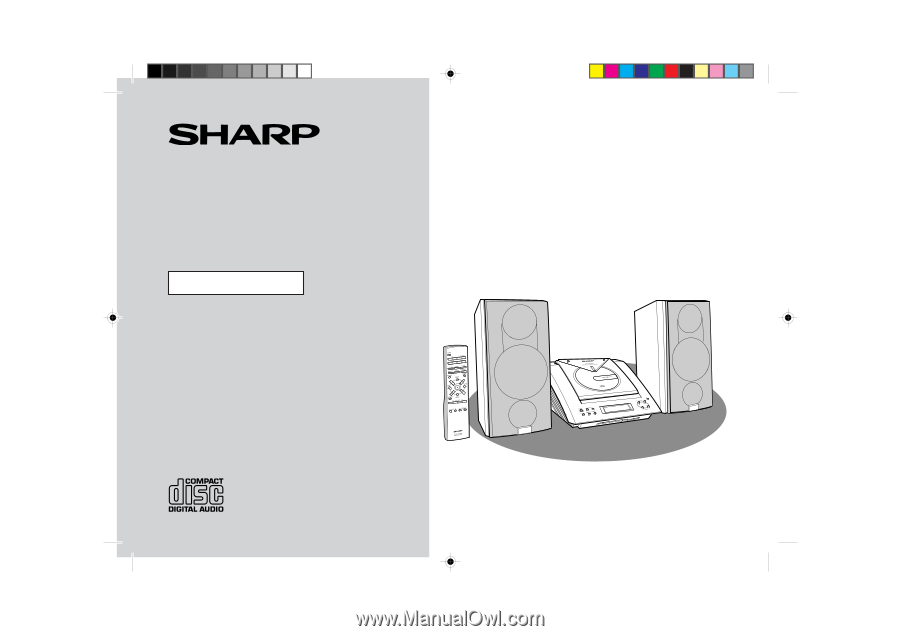
Thank you for purchasing this SHARP product.
To obtain the best performance from this product, please
read this manual carefully. It will guide you in operating
your SHARP product.
XL-3000 Compact Audio System consisting of XL-3000 (main
unit) and CP-XL3000U (speaker system).
COMPACT AUDIO SYSTEM
MODEL
XL-3000
OPERATION MANUAL
XL3000(FRONT)
01.2.14, 10:25 AM
1









