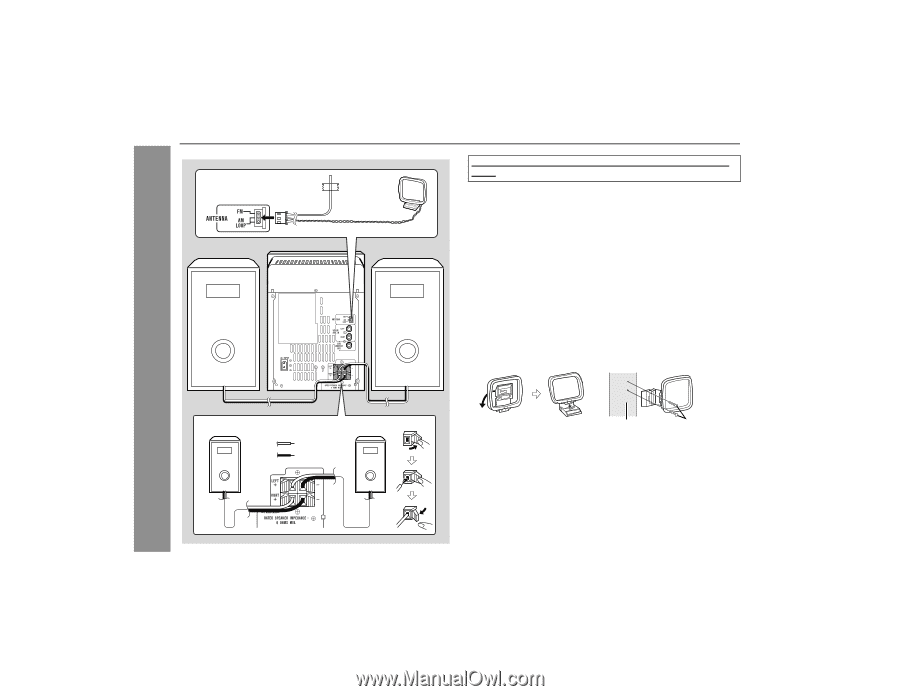Sharp XL-E80 XL-E80 Operation Manual - Page 10
System connections
 |
View all Sharp XL-E80 manuals
Add to My Manuals
Save this manual to your list of manuals |
Page 10 highlights
XL-E80 System connections FM antenna AM loop antenna Right speaker Left speaker Make sure to unplug the AC power cord before any connections. ! FM/AM loop antenna connection Connect the FM/AM loop antenna to the ANTENNA jack. Position the FM antenna wire and rotate the AM loop antenna for optimum reception. Place the AM loop antenna on a shelf, or attach it to a stand or a wall. Notes: " Placing the antenna on the stereo system or near the AC power cord may cause noise pickup. Place the antenna away from the stereo system for better reception. " Do not connect the attached FM antenna to an external antenna as this may cause trouble. Installing the AM loop antenna: < Assembling > < Attaching to the wall > Preparation for Use Right speaker Red Black Left speaker Wall Screws (not supplied) 10