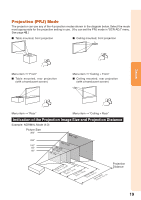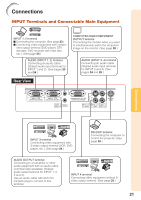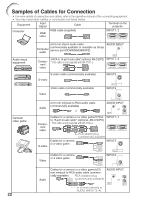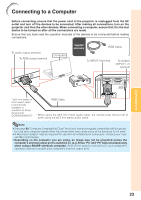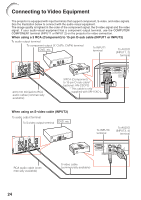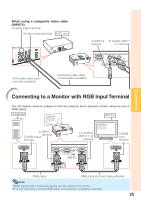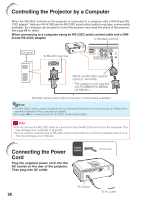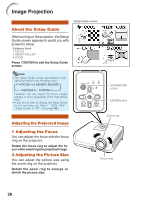Sharp XR-11XC-L PG-MB56X , PG-MB66X Operation Manual - Page 26
Connecting to Video Equipment - xr inputs
 |
UPC - 074000364769
View all Sharp XR-11XC-L manuals
Add to My Manuals
Save this manual to your list of manuals |
Page 26 highlights
Connecting to Video Equipment The projector is equipped with input terminals that support component, S-video, and video signals. See the illustration below to connect with the audio-visual equipment. The image quality is highest in the order of the component signal, the S-video signal and the video signal. If your audio-visual equipment has a component output terminal, use the COMPUTER/ COMPONENT terminal (INPUT1 or INPUT 2) on the projector for video connection. When using a 3 RCA (Component) to 15-pin D-sub cable (INPUT1 or INPUT2) To audio output terminal To component output (Y, CB/PB, CR/PR) terminal DVD, etc. To INPUT1 terminal To AUDIO (INPUT1, 2) terminal ø3.5 mm minijack to RCA audio cable (commercially available) 3 RCA (Component) to 15-pin D-sub cable* (optional: AN-C3CP2) * This cable is only supplied with XR-11XC-L. When using an S-video cable (INPUT3) To audio output terminal To S-video output terminal DVD, etc. To INPUT3 terminal To AUDIO (INPUT3, 4) terminal L R RCA audio cable (commercially available) S-video cable (commercially available) 24