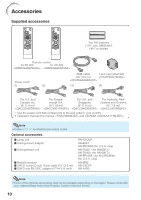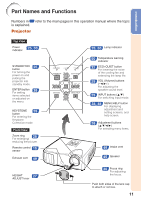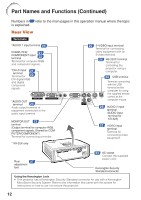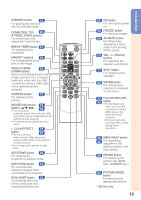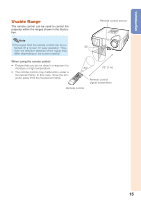Sharp XR-32SL XR-32S XR-32X Operation Manual - Page 19
Usable Range, When using the remote control
 |
UPC - 074000365582
View all Sharp XR-32SL manuals
Add to My Manuals
Save this manual to your list of manuals |
Page 19 highlights
Introduction Usable Range The remote control can be used to control the projector within the ranges shown in the illustration. Remote control sensor Note • The signal from the remote control can be reflected off a screen for easy operation. How- 30° ever, the effective distance of the signal may differ depending on the screen material. When using the remote control • Ensure that you do not drop it or expose it to moisture or high temperature. • The remote control may malfunction under a fluorescent lamp. In this case, move the projector away from the fluorescent lamp. 30° 23n (7 m) Remote control signal transmitters Remote control 15
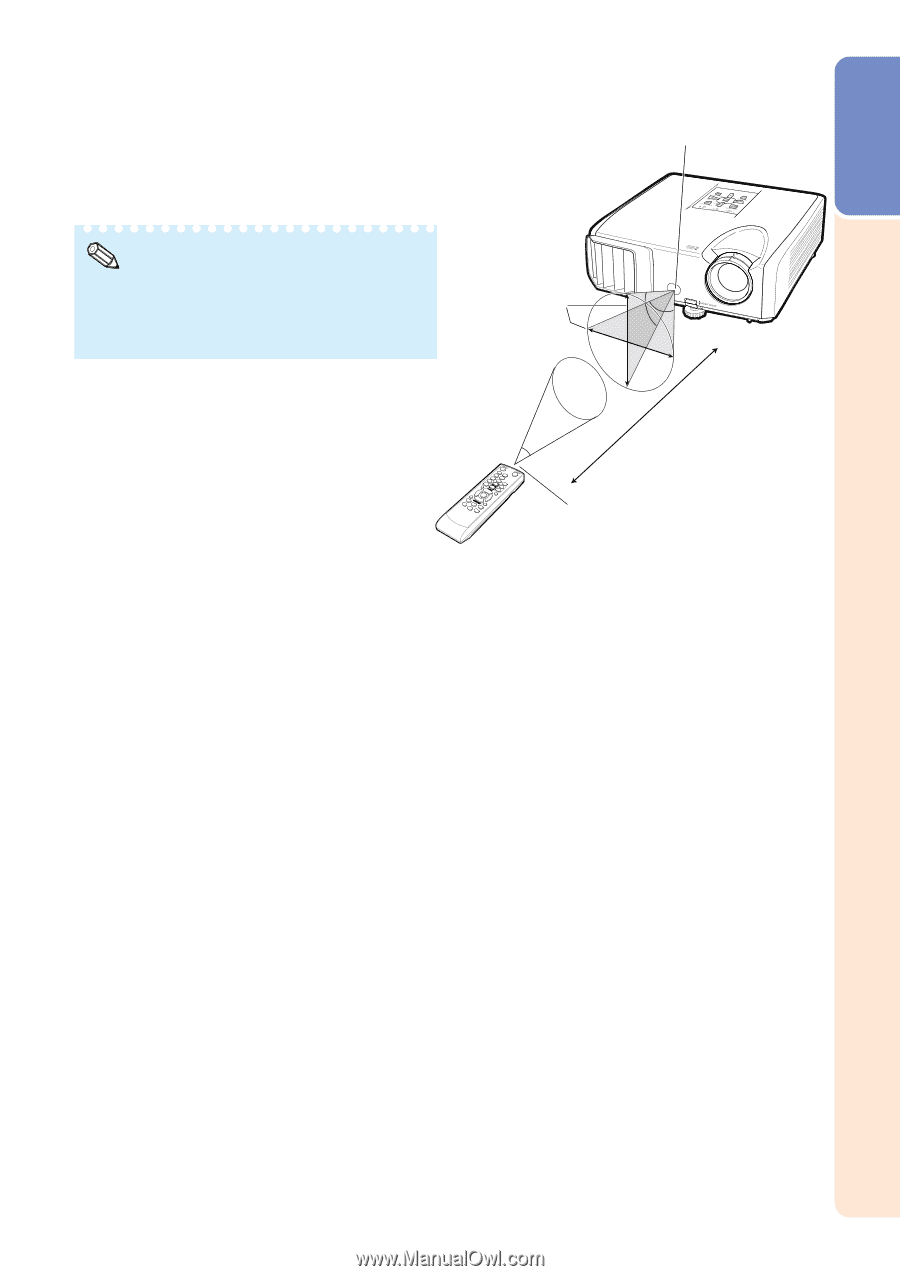
15
Introduction
Usable Range
The remote control can be used to control the
projector within the ranges shown in the illustra-
tion.
Note
• The signal from the remote control can be re-
flected off a screen for easy operation. How-
ever, the effective distance of the signal may
differ depending on the screen material.
When using the remote control
•
Ensure that you do not drop it or expose it to
moisture or high temperature.
•
The remote control may malfunction under a
fluorescent lamp. In this case, move the pro-
jector away from the fluorescent lamp.
Remote control sensor
Remote control
signal transmitters
Remote control
23
n
(7 m)
30°
30°