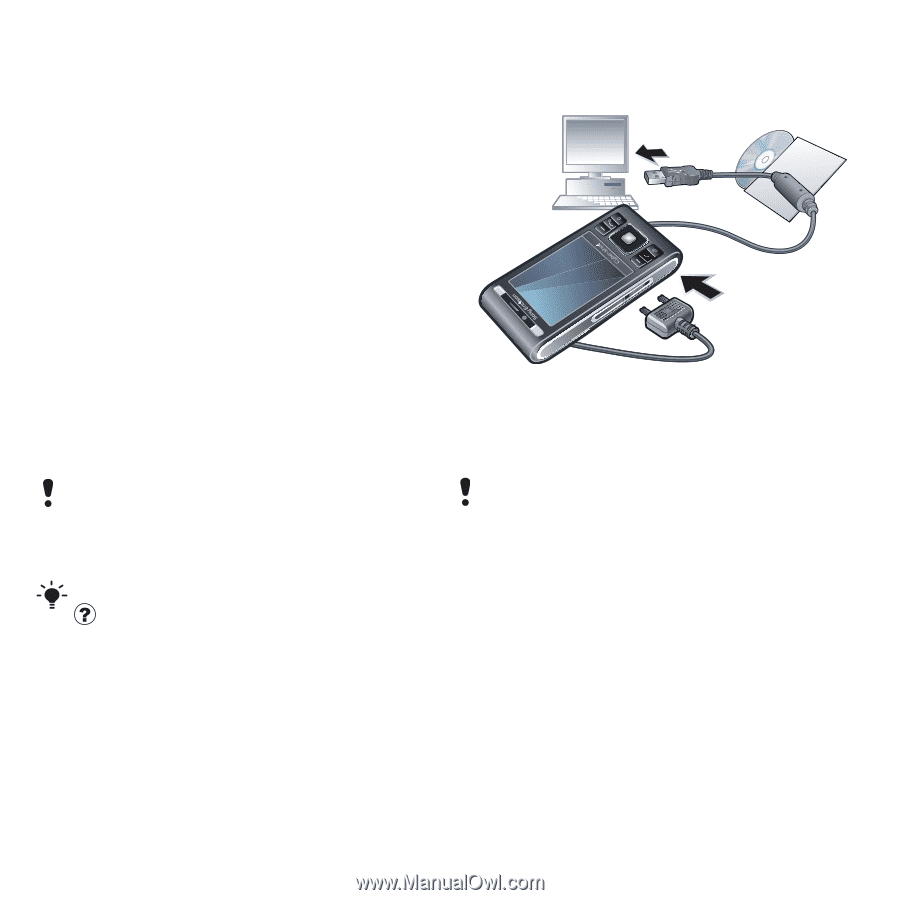Sony Ericsson C905 User Guide - Page 28
Using the USB cable, Sony Ericsson/Sony Ericsson Media - operating system
 |
View all Sony Ericsson C905 manuals
Add to My Manuals
Save this manual to your list of manuals |
Page 28 highlights
3 Click Install Sony Ericsson Media Manager and follow the instructions. To transfer content using Sony Ericsson Media Manager 1 Connect the phone to a computer with a USB cable supported by your phone. 2 Computer: Start/Programs/ Sony Ericsson/Sony Ericsson Media Manager. 3 Phone: Select Media transfer. 4 Computer: Select Portable device and click OK. 5 Wait until the phone appears in Sony Ericsson Media Manager. 6 Move files between your phone and the computer in Sony Ericsson Media Manager. Do not remove the USB cable from your phone or computer during transfer, as this may corrupt the memory card or the phone memory. For details on transferring music, click in the top right corner of the Sony Ericsson Media Manager window. Using the USB cable You can connect your phone to a computer with the USB cable to synchronise, transfer and back up phone content and use your phone as a modem. For more information, go to www.sonyericsson.com/support to read Feature guides. Before using the USB cable See Required operating systems on page 25. Only use a USB cable supported by your phone. Do not remove the USB cable from your phone or computer during transfer as this may corrupt the memory card or the phone memory. To disconnect the USB cable safely 1 Computer: Close any software that you are using with your phone. 2 Disconnect the USB cable. Drag and drop content You can drag and drop content between your phone, a memory card 26 Transferring and handling content This is an Internet version of this publication. © Print only for private use.