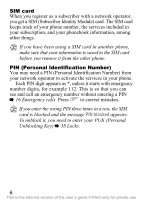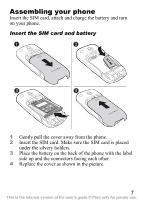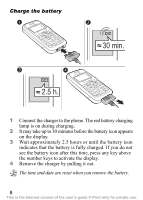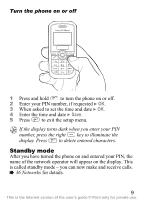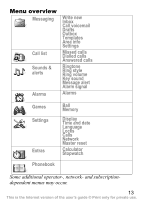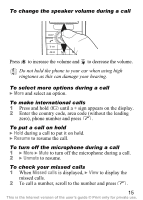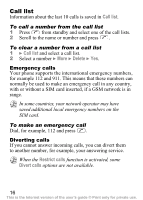Sony Ericsson J100i User Guide - Page 12
Unlock, To turn the display light on, To lock or unlock the keypad
 |
View all Sony Ericsson J100i manuals
Add to My Manuals
Save this manual to your list of manuals |
Page 12 highlights
To turn the display light on Press any key above the number keys to turn the display light on. To lock or unlock the keypad Lock the keypad to avoid dialling a number by accident: • To lock the keypad, press } Lock. • To unlock the keypad, press } Unlock. % 38 Locks for more information. 11 This is the Internet version of the user's guide © Print only for private use.

11
To turn the display light on
Press any key above the number keys to turn the display light on.
To lock or unlock the keypad
Lock the keypad to avoid dialling a number by accident:
°
To lock the keypad, press
}
Lock
.
°
To unlock the keypad, press
}
Unlock
.
%
38 Locks
for more information.
This is the Internet version of the user’s guide © Print only for private use.