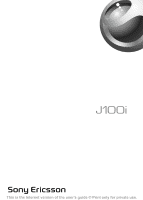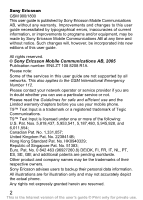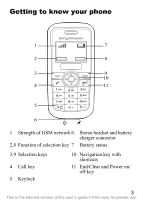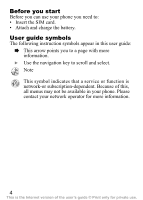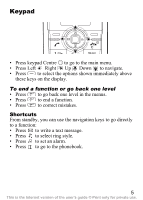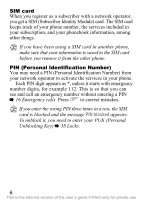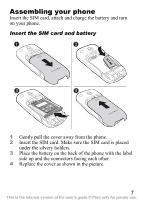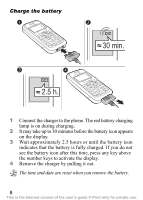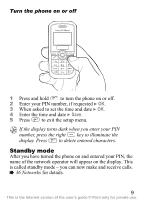Sony Ericsson J100i User Guide - Page 6
Keypad, Press keypad Centre
 |
View all Sony Ericsson J100i manuals
Add to My Manuals
Save this manual to your list of manuals |
Page 6 highlights
Keypad • Press keypad Centre to go to the main menu. • Press Left Right Up Down to navigate. • Press to select the options shown immediately above these keys on the display. To end a function or go back one level • Press to go back one level in the menus. • Press to end a function. • Press to correct mistakes. Shortcuts From standby, you can use the navigation keys to go directly to a function: • Press to write a text message. • Press to select ring style. • Press to set an alarm. • Press to go to the phonebook. 5 This is the Internet version of the user's guide © Print only for private use.

5
Keypad
°
Press keypad Centre
to go to the main menu.
°
Press Left
Right
Up
Down
to navigate.
°
Press
to select the options shown immediately above
these keys on the display.
To end a function or go back one level
°
Press
to go back one level in the menus.
°
Press
to end a function.
°
Press
to correct mistakes.
Shortcuts
From standby, you can use the navigation keys to go directly
to a function:
°
Press
to write a text message.
°
Press
to select ring style.
°
Press
to set an alarm.
°
Press
to go to the phonebook.
This is the Internet version of the user’s guide © Print only for private use.