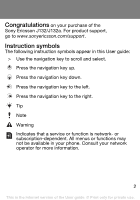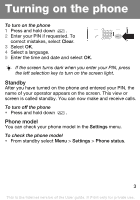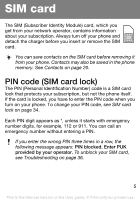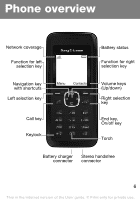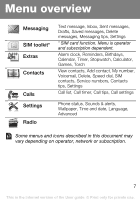Sony Ericsson J132 User Guide - Page 6
Phone overview
 |
View all Sony Ericsson J132 manuals
Add to My Manuals
Save this manual to your list of manuals |
Page 6 highlights
Phone overview Network coverage Function for left selection key Battery status Function for right selection key Navigation key with shortcuts Left selection key Call key Keylock Menu Contacts Volume keys (Up/down) Right selection key End key, On/off key Torch Battery charger Stereo handsfree connector connector 6 This is the Internet version of the User guide. © Print only for private use.

6
Phone overview
Call key
Navigation key
with shortcuts
Stereo handsfree
connector
Left selection key
Battery charger
connector
Network coverage
Function for left
selection key
Menu
Contacts
Keylock
End key,
On/off key
Volume keys
(Up/down)
Right selection
key
Battery status
Function for right
selection key
Torch
This is the Internet version of the User guide. ' Print only for private use.