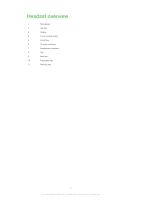Contents
1
.....................................................................................................
3
2
.....................................................................................................
4
Headset overview
.........................................................................
5
Display icons
.................................................................................
6
Introduction
..................................................................................
7
Charging
........................................................................................
8
Turning on and off
........................................................................
9
Pairing the headset
....................................................................
10
Pairing the headset with a phone
......................................................
10
Pairing the headset with another device
............................................
10
Replacing devices
.............................................................................
10
Adjusting the volume
.................................................................
11
Calling
..........................................................................................
12
Calling using voice commands
..........................................................
12
Transferring sound
............................................................................
12
Using another device for calling
.........................................................
12
Listening to music
......................................................................
13
Using another device as a music source
...........................................
13
Listening to the radio
.................................................................
14
Resetting the headset
................................................................
15
Battery
.........................................................................................
16
Troubleshooting
.........................................................................
17
Redial does not work
........................................................................
17
I cannot answer a second call
...........................................................
17
Voice commands do not work
..........................................................
17
The music does not play in the headset
............................................
17
The radio does not play in the headset
..............................................
17
Touch volume control does not work
...............................................
17
The headset is automatically turned off
.............................................
17
Unexpected behaviour
......................................................................
17
No connection to the phone
..............................................................
17
FCC Statement
...........................................................................
18
Industry Canada Statement
......................................................
19
Declaration of Conformity for MW600
.....................................
20
2
This is an Internet version of this publication. © Print only for private use.