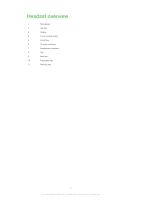Sony Ericsson MW600 Extended User Guide - Page 6
Display icons - pairing
 |
View all Sony Ericsson MW600 manuals
Add to My Manuals
Save this manual to your list of manuals |
Page 6 highlights
Display icons Battery status Battery charging The headset is on The headset is ready to be paired with another device Incoming call Outgoing call Ongoing call Voice activated dialling is on Adjusting the music volume Adjusting the voice volume Music source selection menu Calling device selection menu Music mode selection menu Gaming mode Music mode FM radio mode The microphone is muted 6 This is an Internet version of this publication. © Print only for private use.

Display icons
Battery status
Battery charging
The headset is on
The headset is ready to be paired with another device
Incoming call
Outgoing call
Ongoing call
Voice activated dialling is on
Adjusting the music volume
Adjusting the voice volume
Music source selection menu
Calling device selection menu
Music mode selection menu
Gaming mode
Music mode
FM radio mode
The microphone is muted
6
This is an Internet version of this publication. © Print only for private use.