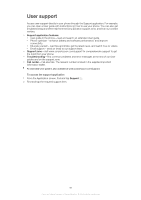instant messaging
...................................................
45
Internet
settings
............................................................
25
web browser
....................................................
61
K
keyboard
.................................................................
19
settings
............................................................
20
keypad
.....................................................................
19
L
language
..................................................................
22
writing
..............................................................
20
Latitude
...................................................................
87
LCD backlight control
..............................................
22
light
..........................................................................
17
live wallpaper
...........................................................
16
location services
......................................................
86
locks
activating the screen
.........................................
9
locking the screen
.............................................
9
screen lock
........................................................
9
M
mail See email
Maps
........................................................................
86
media files
copying to memory card
.................................
65
Media Go™
.............................................................
84
messages
settings
............................................................
25
Microsoft® Exchange synchronization
...................
53
MMS
settings
............................................................
25
multimedia
copying to memory card
.................................
65
music
.................................................................
25, 65
adding tracks to playlists
................................
68
adjusting volume
.............................................
66
audio books
.....................................................
65
changing tracks
...............................................
66
copying to memory card
.................................
65
copying to/from a computer
...........................
65
creating playlists
.............................................
68
deleting
............................................................
66
pausing a track
................................................
66
player overview
...............................................
65
playing
.............................................................
65
playing in random order
..................................
67
playlists
...........................................................
68
podcasts
..........................................................
65
purchasing
.......................................................
69
searching using TrackID™
..............................
68
sharing
.............................................................
67
using handsfree
...............................................
25
using the equalizer
..........................................
66
music player
............................................................
65
creating playlists
.............................................
68
deleting tracks
.................................................
66
equalizer
..........................................................
66
minimizing
.......................................................
66
playlists
...........................................................
67
playlists made by you
......................................
68
smart playlists
.................................................
67
top tracks
........................................................
67
N
Navigation
...............................................................
87
Navigation application
.............................................
87
notification
.........................................................
17, 93
panel
................................................................
18
ringtone
...........................................................
21
O
overview
music player
....................................................
65
P
pausing a track
........................................................
66
personal information
................................................
34
phone
battery
.............................................................
23
performance
....................................................
23
update
.............................................................
91
phonebook
..............................................................
34
photo albums
..........................................................
75
deleting
............................................................
77
viewing
............................................................
75
photos
.........................................................
70, 77, 78
add to contact
.................................................
36
copying to/from a computer
...........................
65
cropping
..........................................................
78
deleting
............................................................
78
photo viewer
....................................................
76
rotating
............................................................
77
sharing
.................................................
70, 77, 78
slideshow
........................................................
77
taking
...............................................................
70
using as a contact picture
...............................
77
using as wallpaper
..........................................
78
viewing
..........................................
70, 75, 76, 77
viewing on a map
............................................
78
zooming
...........................................................
77
PIN
...........................................................................
88
playing
music
...............................................................
65
playlists
....................................................................
67
adding a track
.................................................
68
creating
...........................................................
68
deleting
............................................................
68
playing your own
.............................................
68
removing tracks
...............................................
68
smart (auto-generated)
....................................
67
top tracks
........................................................
67
power
........................................................................
9
PUK
.........................................................................
88
purchasing
music
...............................................................
69
R
receiving items using Bluetooth™
...........................
81
recent calls
..............................................................
31
recently used applications window
.........................
17
recording videos
......................................................
70
reset
.........................................................................
98
resizing
photos
.............................................................
78
rotating
photos
.............................................................
77
S
screen
......................................................................
22
cracked
............................................................
13
glass
................................................................
13
lock
..................................................................
88
lock pattern
.....................................................
88
warranty
...........................................................
13
searching
music using TrackID™
....................................
68
track information
.............................................
68
self-portrait
..............................................................
70
sending
........................................................
70, 77, 78
business cards
................................................
37
contacts
...........................................................
37
sending items using Bluetooth™
............................
81
102
This is an Internet version of this publication. © Print only for private use.