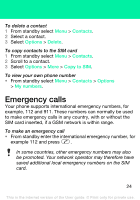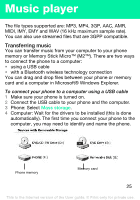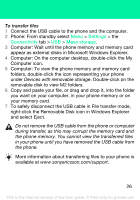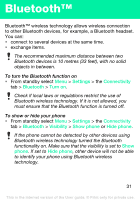Sony Ericsson S302 User Guide - Page 27
Browsing files, Playlists, Music player, Options, My music, Tracks, Artists, Albums, Onl.channels
 |
View all Sony Ericsson S302 manuals
Add to My Manuals
Save this manual to your list of manuals |
Page 27 highlights
To Play Music 1 From standby select Menu > Music player > Options > My music > Tracks. 2 Scroll to a title and select Play. To stop playing music • Press the centre navigation key. To move between track • Press or . Browsing files From standby select Menu > Music player > Options > My music. Music is saved and categorized: • Artists - list music by artist. • Albums - list music by album. • Tracks - list all music tracks. • My playlists - create own lists of tracks. • Onl.channels - list of bookmarks with streaming video or music. Playlists To organise the media files that are saved in File manager, you can create playlists. To create a playlist 1 From standby select Menu > Music player > Options > My music > My playlists > New playlist. 2 Enter a name and select OK. 3 Scroll to a track and select OK. 27 This is the Internet version of the User guide. © Print only for private use.