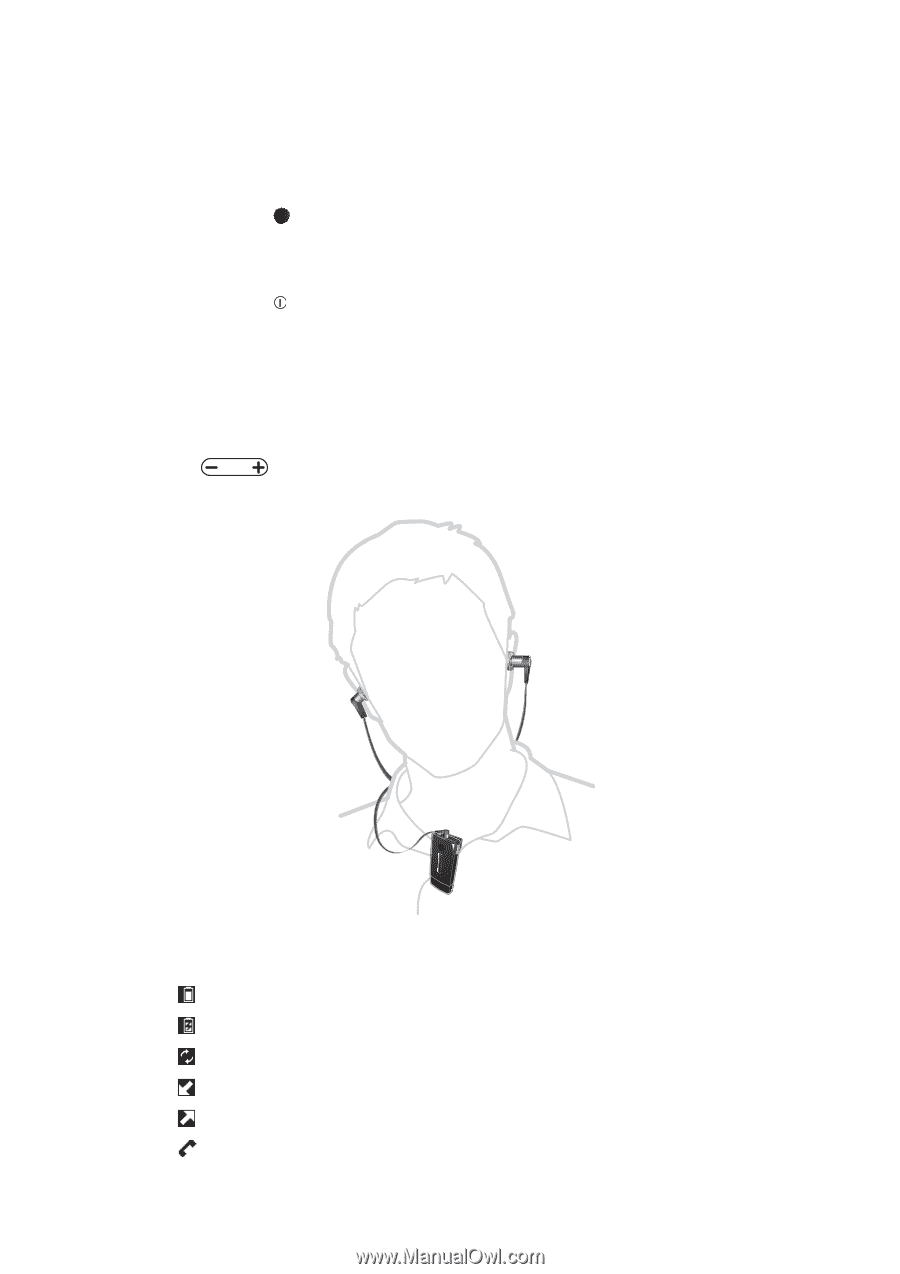Sony Ericsson Smart Wireless Headset pro User Guide - Page 5
Icon overview, reset the headset.
 |
View all Sony Ericsson Smart Wireless Headset pro manuals
Add to My Manuals
Save this manual to your list of manuals |
Page 5 highlights
6 Cap 7 microSD™ card slot 8 Clip 9 Display 10 Action key 11 Power key 12 Headset connector (3.5 mm input) 13 Microphone 14 Volume controls Press to answer incoming calls and open incoming text messages (only available for Android™ phones). Press and hold down to reject incoming calls and open the call log (only available for Android™ phones). Press for five seconds to turn on/off the headset. When the headset is turned off, press for 15 seconds to reset the headset. Press to adjust volume. Press and hold down to adjust volume in larger increments. Icon overview Battery status Battery is charging The headset is ready to be paired with another device Incoming call Outgoing call Ongoing call 5 This is an Internet version of this publication. © Print only for private use.