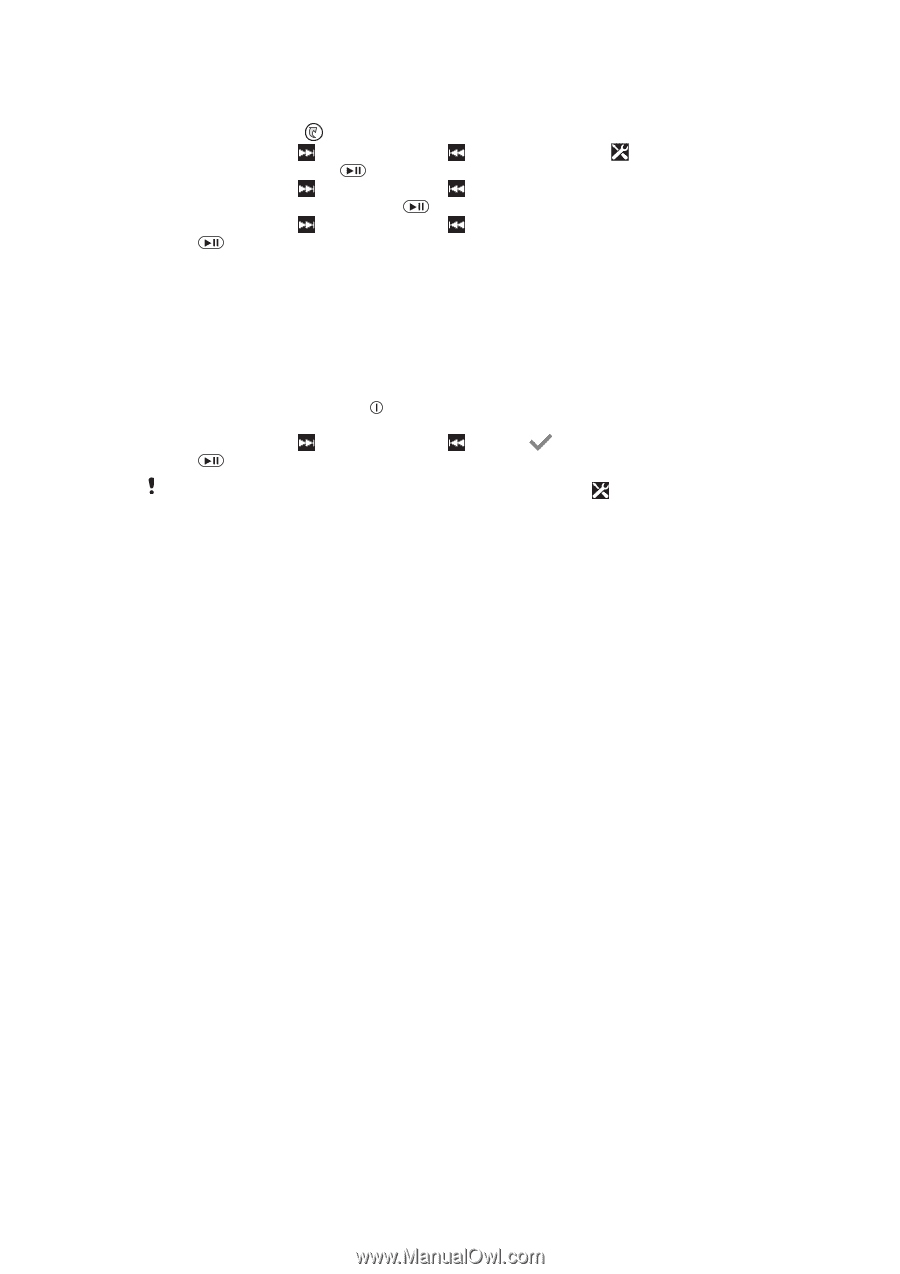Sony Ericsson Smart Wireless Headset pro User Guide - Page 9
Resetting the headset, Brightness, Factory reset?
 |
View all Sony Ericsson Smart Wireless Headset pro manuals
Add to My Manuals
Save this manual to your list of manuals |
Page 9 highlights
To set the headset display brightness 1 Turn on the headset. 2 Press the Menu key to open the menu. 3 Press the Next key or the Previous key then press the Select key . 4 Press the Next key or the Previous key selected, then press the Select key . 5 Press the Next key or the Previous key key . until the settings icon is selected, until the Brightness setting is to set a value, then press the Select Resetting the headset Reset the headset if it behaves unexpectedly. Resetting the headset removes all information about paired devices. To reset the headset 1 Make sure the headset is turned off. 2 Press and hold the power key until Factory reset? appears on the headset display. 3 Press the Next key or the Previous key to select , then press the Select key . You can also reset your headset under the menu option indicated by . 9 This is an Internet version of this publication. © Print only for private use.