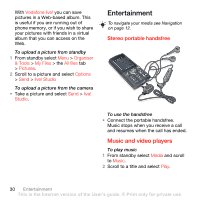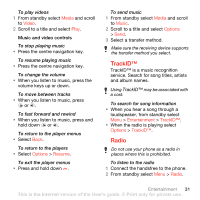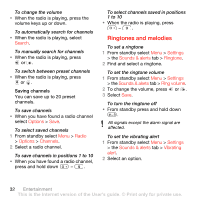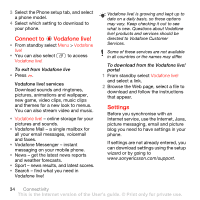Sony Ericsson V640i User Guide - Page 29
Pictures, live! Studio, Media, Photo, Camera album, Options, To blog, Publish, Use as, Slide show
 |
View all Sony Ericsson V640i manuals
Add to My Manuals
Save this manual to your list of manuals |
Page 29 highlights
Picture blog A picture blog is a personal Web page. If your subscription supports this service, you can send pictures to a blog. Web service may require a separate license agreement between you and your service provider. Additional regulations and charges may apply. Contact your service provider or go to www.vodafone.com. To send camera pictures to a blog 1 From standby select Media and scroll to Photo > Camera album. 2 Scroll to a month and a picture. Select View. 3 Select Options > Send > To blog. 4 Add title and text. 5 Select OK > Publish. To send a picture or video clip 1 From standby select Media. 2 Scroll to an item and select Options > Send. 3 Select a transfer method. Make sure the receiving device supports the transfer method you select. Pictures You can view, add, edit or delete pictures in Media. Using pictures You can add a picture to a contact, use it during phone startup, as a wallpaper in standby or as a screen saver. To use pictures 1 From standby select Media and scroll to Photo > Camera album. 2 Scroll to a month and a picture. Select View. 3 Select Options > Use as. 4 Select an option. To view pictures in a slide show 1 From standby select Media and scroll to Photo > Camera album. 2 Scroll to a month and a picture. Select View. 3 Select Options > Slide show. 4 Select a mood. live! Studio Go to www.vodafone.com for details. This service is not available in all countries. Imaging 29 This is the Internet version of the User's guide. © Print only for private use.