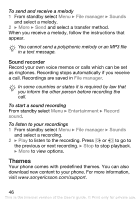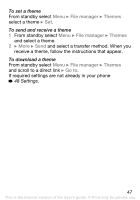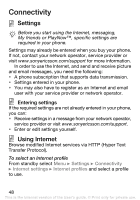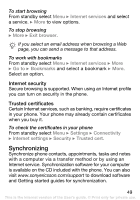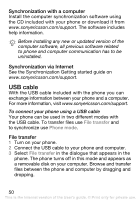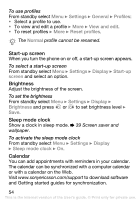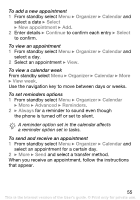Sony Ericsson W200 User Guide - Page 52
Infrared port, Phone mode - pc suite
 |
View all Sony Ericsson W200 manuals
Add to My Manuals
Save this manual to your list of manuals |
Page 52 highlights
4 Exit the USB connection on your computer by rightclicking the removable disk icon in Microsoft® Windows® Explorer and select Eject. 5 Remove the USB cable from your phone and computer. Do not remove the USB cable from the phone or computer during file transfer as this may corrupt the phone memory. Phone mode 1 Install the Sony Ericsson PC Suite on your computer. It is available on the CD included with the phone or you can download and install the PC Suite from www.sonyericsson.com/support. 2 Turn on your phone. 3 Connect the USB cable to your phone and computer. 4 Select Phone mode in the dialogue that appears in the phone. 5 When finished, remove the USB cable from your phone and computer. You cannot view the transferred items in your phone until you have removed the USB cable from the phone. Infrared port The infrared port in your phone can be used to exchange information with another device equipped with infrared. To set infrared options From standby select Menu } Settings } Connectivity } Infrared port } On or } 10 minutes to turn on for 10 minutes. 51 This is the Internet version of the User's guide. © Print only for private use.