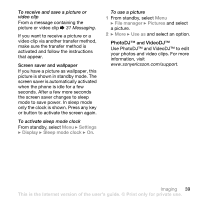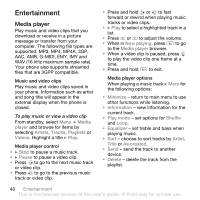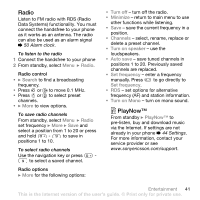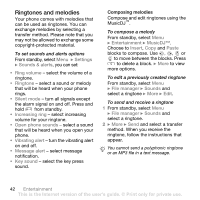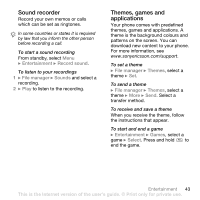Sony Ericsson Z558 User Guide - Page 40
Pictures and video clips
 |
View all Sony Ericsson Z558 manuals
Add to My Manuals
Save this manual to your list of manuals |
Page 40 highlights
Saving and sending pictures and video clips The picture or the recorded video clip is saved in the phone memory or on the memory card. You can send the picture or video clip in a picture message. To exchange pictures and video clips using other transfer methods % 38 Exchanging pictures and video clips. Pictures and video clips All pictures and video clips are saved in File manager. The number of pictures or video clips you can save depends on the size of the files. There is support for GIF, JPEG, WBMP, BMP, PNG, SVG-Tiny, MPG4, SDP and 3GPP. Animations are handled like pictures. To view your pictures and video clips 1 } File manager and } Pictures or Videos. 2 Select a picture or video clip } View. 3 For video clips } Play to start the video clip. To search camera pictures by time line 1 From standby, select Menu } File manager } Pictures } Camera pictures. 2 } More } Time line search. Now you can browse the camera pictures, sorted by date in a time line. Exchanging pictures and video clips Exchange pictures and video clips with friends using one of the available transfer methods. You may not be allowed to exchange copyrightprotected material. You can also transfer pictures and video clips to a computer % 49 Transferring files. To send a picture or video clip 1 From standby, select Menu } File manager and } Pictures or Videos. 2 Select a picture or video clip } More } Send. Select a transfer method. 38 Imaging This is the Internet version of the user's guide. © Print only for private use.