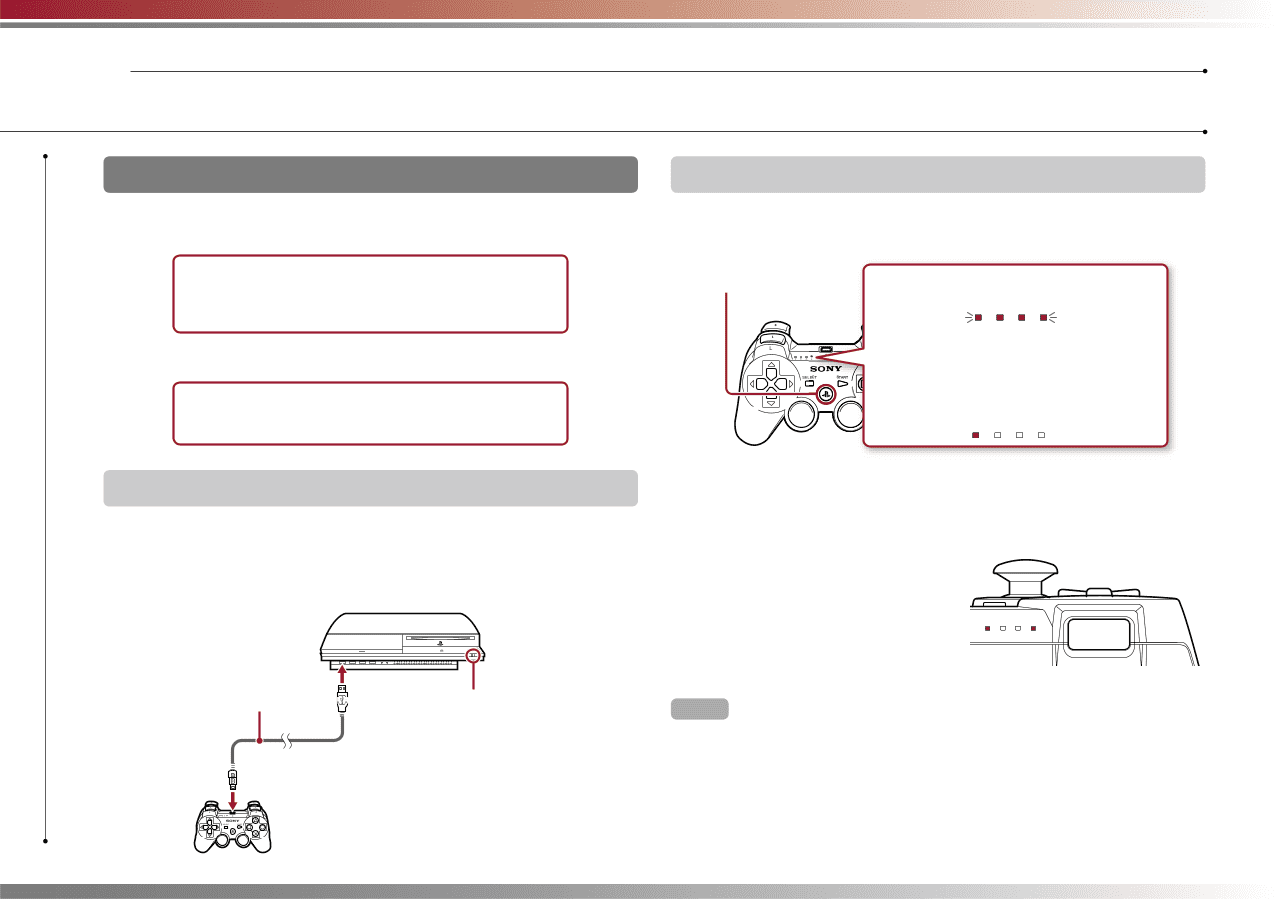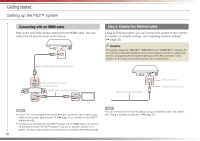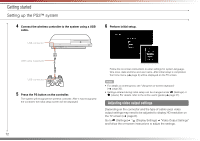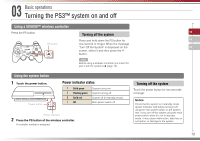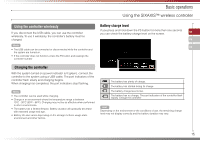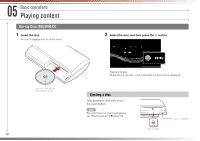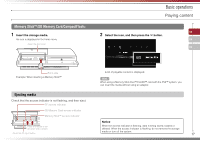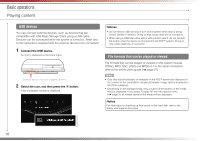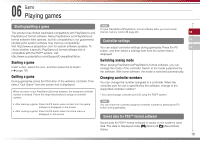Sony 98004 Quick Reference Guide - Page 14
Using the SIXAXIS™ wireless controller
 |
View all Sony 98004 manuals
Add to My Manuals
Save this manual to your list of manuals |
Page 14 highlights
04 Basic operations Using the SIXAXIS™ wireless controller Preparing for use To use a wireless controller, you must first register or "pair" the controller with the PS3™ system and assign a number to the controller. Step 1: Pair the system and the controller. • When using for the first time • When using with a different PS3™ system m Step 2: Assign a controller number. Every time the system is turned on Step 2: Assign a controller number Each time you turn on the system, a number must be assigned to the controller. Press the PS button. All of the port indicators flash. 1234 m When the controller has been assigned a number, the port indicators for the assigned number turn solid red. 1234 Step 1: Pair the system and the controller When using the controller for the first time or when using with a different PS3™ system, you must first pair the devices. If you turn on the system and connect the controller using a USB cable, the pairing will be completed automatically. You can connect up to 7 controllers at one time. The controller number is shown by the number above the port indicators. For numbers 5-7, add the numbers of the lit indicators. Example: Controller number 5 has been assigned. 1234 1 USB cable (supplied) Check that the system is turned on (power indicator is lit solid green). Hints • Pairing and assigning controller numbers can only be done when the system is turned on (when the power indicator is lit solid green). • When a paired controller is used with another PS3™ system, the pairing with the original system is cleared. Pair the controller with the system again if the controller has been used with another system. • If the controller or the system is turned off, the port indicators on the 14 controller will turn off and the assigned number will be cleared.