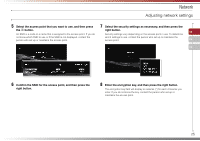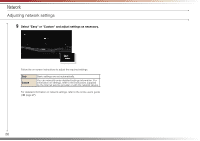Sony 98004 Quick Reference Guide - Page 30
Using the on-screen keyboard
 |
View all Sony 98004 manuals
Add to My Manuals
Save this manual to your list of manuals |
Page 30 highlights
11 Keyboard Using the on-screen keyboard Displays predictive options Cursor Text entry field Operation keys Input mode display Displays when predictive mode is on List of keys Keys that are displayed vary depending on the input mode and other conditions. Keys Explanation Inserts a line break Moves the cursor Deletes the character to the left of the cursor Inserts a space Switches the input mode Confirms characters that have been typed and exits the keyboard Switches to the mini-size keyboard Inserts a symbol / Switches the type of characters to be input 30

30
Cursor
Operation keys
Displays when predictive
mode is on
Text entry field
Displays predictive
options
Input mode display
List of keys
Keys that are displayed vary depending on the input mode and other
conditions.
Keys
Explanation
Inserts a line break
Moves the cursor
Deletes the character to the left of the cursor
Inserts a space
Switches the input mode
Confirms characters that have been typed and
exits the keyboard
Switches to the mini-size keyboard
Inserts a symbol
/
Switches the type of characters to be input
Keyboard
Using the on-screen keyboard
11