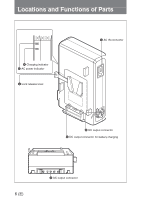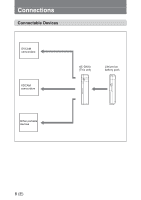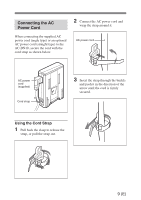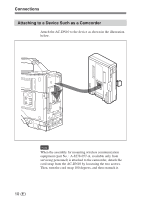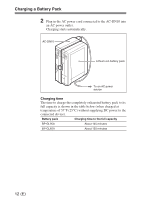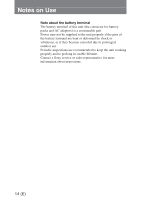Sony ACDN10 Operation Manual - Page 27
Connecting the AC Power Cord, Using the Cord Strap
 |
View all Sony ACDN10 manuals
Add to My Manuals
Save this manual to your list of manuals |
Page 27 highlights
Connecting the AC Power Cord When connecting the supplied AC power cord (angle type) or an optional AC power cord (straight type) to the AC-DN10, secure the cord with the cord strap as shown below. 2 Connect the AC power cord and wrap the strap around it. AC power cord AC power cord (supplied) Cord strap 3 Insert the strap through the buckle and push it in the direction of the arrow until the cord is firmly secured. Using the Cord Strap 1 Pull back the clasp to release the strap, or pull the strap out. 9 (E)
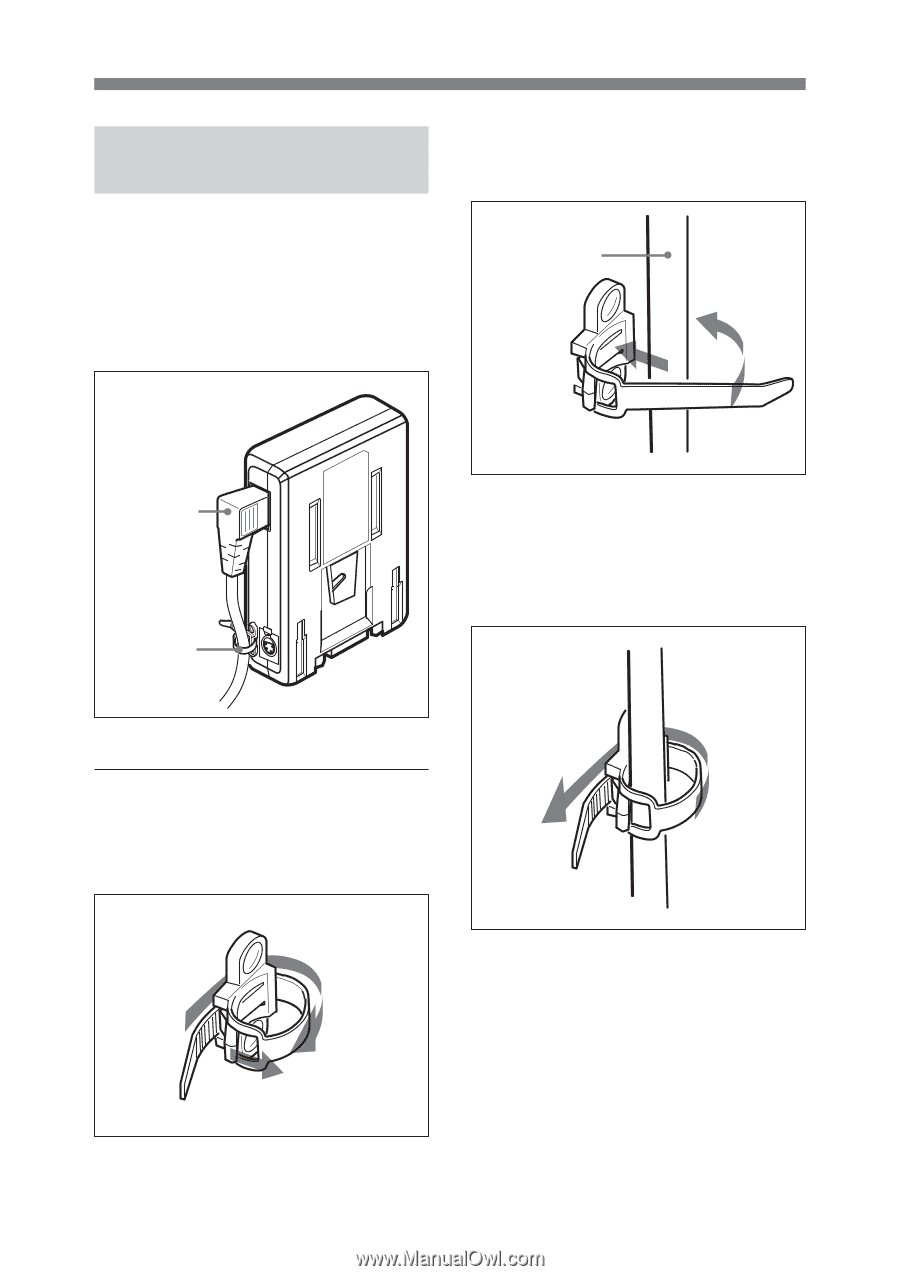
9 (E)
Connecting the AC
Power Cord
When connecting the supplied AC
power cord (angle type) or an optional
AC power cord (straight type) to the
AC-DN10, secure the cord with the
cord strap as shown below.
Using the Cord Strap
1
Pull back the clasp to release the
strap, or pull the strap out.
2
Connect the AC power cord and
wrap the strap around it.
3
Insert the strap through the buckle
and push it in the direction of the
arrow until the cord is firmly
secured.
AC power cord
Cord strap
AC power
cord
(supplied)