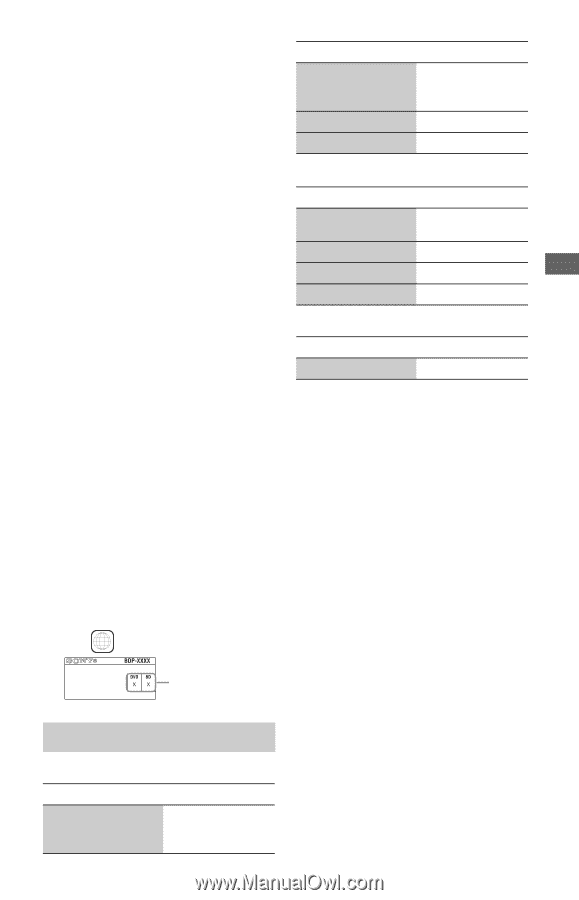Sony BDP-S270 Operating Instructions - Page 31
Region code BD-ROM/DVD VIDEO only, Note about double-layer BDs/DVDs - mkv
 |
View all Sony BDP-S270 manuals
Add to My Manuals
Save this manual to your list of manuals |
Page 31 highlights
Additional Information Discs that cannot be played • BDs with cartridge • DVD-RAMs • HD DVDs • DVD Audio discs • PHOTO CDs • Data part of CD-Extras • VCDs/Super VCDs • Audio material side on DualDiscs • A disc recorded in a color system other than NTSC, such as PAL (this player conforms to the NTSC color system). Note on Discs This product is designed to playback discs that conform to the Compact Disc (CD) standard. DualDiscs and some of the music discs encoded with copyright protection technologies do not conform to the Compact Disc (CD) standard, therefore, these discs may not be playable by this product. Note on playback operations of BDs/DVDs Some playback operations of BDs/DVDs may be intentionally set by software producers. Since this player plays BDs/ DVDs according to the disc contents the software producers designed, some playback features may not be available. Note about double-layer BDs/DVDs The playback pictures and sound may be momentarily interrupted when the layers switch. Region code (BD-ROM/DVD VIDEO only) Your player has a region code printed on the rear of the unit and will only play BD-ROMs/ DVD-ROMs labeled with identical region codes or ALL . Region code Playable types of files Video File format Extensions MPEG-1 Video/PS*1 ".mpg," ".mpeg," MPEG-2 Video/PS, ".m2ts," ".mts" TS*1 File format MPEG-4 AVC*1 WMV9*1 AVCHD Extensions ".mkv," ".mp4," ".m4v," ".m2ts," ".mts" ".wmv," ".asf" *2 Music File format Extensions MP3 (MPEG-1 Audio ".mp3" Layer III) AAC*1*3 ".m4a" WMA9 Standard*1*3 ".wma" LPCM ".wav" Photo File format Extensions JPEG ".jpg," ".jpeg" *1 The player does not play coded files such as DRM. *2 The player plays AVCHD format files that are recorded on a digital video camera, etc. The AVCHD format disc will not play if it has not been correctly finalized. *3 The player does not play coded files such as Lossless. b • Some files may not play depending on the format, the encoding, or recording condition. • Some files edited on a PC may not play. • The player can recognize the following files or folders in BDs, DVDs, CDs and USB devices: - up to folders in the 5th tree - up to 500 files in a single tree • Some USB devices may not work with this player. • The player can recognize Mass Storage Class (MSC) devices (such as flash memory or an HDD) that are FAT-compatible and nonpartitioned, and Still Image Capture Device (SICD) class devices. • To avoid data corruption or damage to the USB memory or devices, turn the player off when connecting or removing the USB memory or devices. • The player may not play high bit rate video files on DATA CDs smoothly. You are recommended to play such files using DATA DVDs. ,continued 31