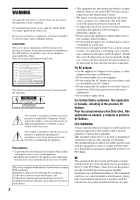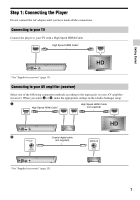Sony BDP-S3200 Simple Manual - Page 6
fast reverse/fast forward, PREV/NEXT, PAUSE, SUBTITLE, AUDIO, MUTING, DISPLAY - won t play disc
 |
View all Sony BDP-S3200 manuals
Add to My Manuals
Save this manual to your list of manuals |
Page 6 highlights
D m/M (fast reverse/fast forward) • Fast reverse/fast forward the disc when you press the button during playback. The search speed changes each time you press the button during video playback. • Plays in slow motion, when pressed for more than one second in pause mode. • Plays one frame at a time, when you press for a short time in pause mode. N PLAY Starts or re-starts playback. . PREV/NEXT > Skips to the previous/next chapter, track, or file. X PAUSE Pauses or re-starts playback. x STOP Stops playback and remembers the stop point (resume point). The resume point for a title/track is the last point you played or the last photo for a photo folder. SUBTITLE Selects the subtitle language when multilingual subtitles are recorded on BD-ROMs/ DVD VIDEOs. VOL +/- Adjusts the TV volume. AUDIO Selects the language track when multilingual tracks are recorded on BD-ROMs/ DVD VIDEOs. Selects the sound track on CDs. MUTING Turns off the sound temporarily. DISPLAY Displays the playback and web browsing (BDP-S3200/BX320/S5200/BX520 only) information on the screen. 6