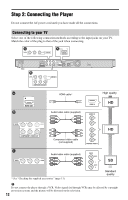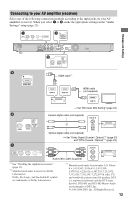Sony BDP-S370 Operating Instructions - Page 11
Hookups and Settings, Step 1: Preparing the Player, Player - remote
 |
UPC - 027242788176
View all Sony BDP-S370 manuals
Add to My Manuals
Save this manual to your list of manuals |
Page 11 highlights
Hookups and Settings Hookups and Settings Step 1: Preparing the Player Checking the supplied accessories Check that you have the following items: • Audio/video cable (phono plug ×3) (1) • HDMI cable (1) (BDP-BX37 for U.S. models only) • Remote commander (remote) (1) • Size AA (R6) batteries (2) Preparing the remote Insert two Size AA (R6) batteries by matching the 3 and # ends on the batteries to the markings inside the battery compartment. 11
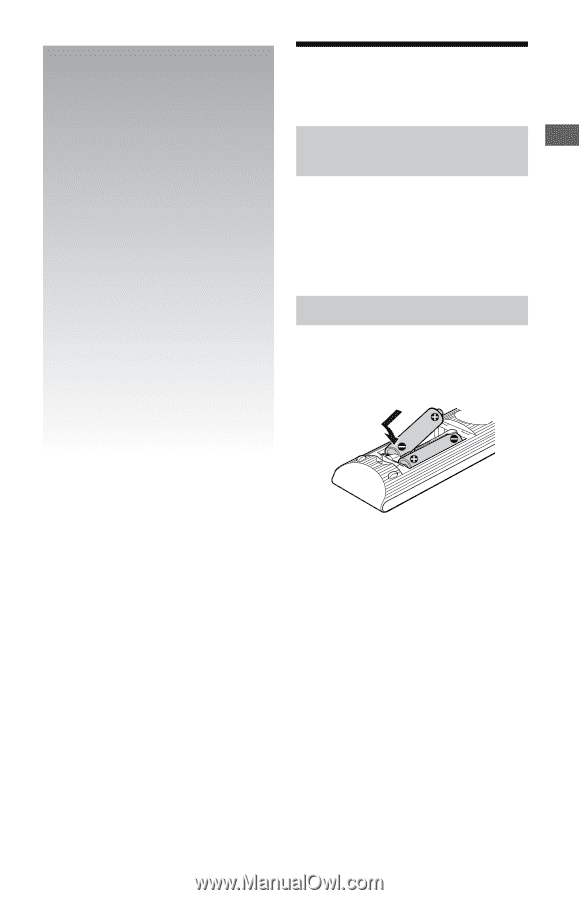
11
Hookups and Settings
Hookups and
Settings
Step 1: Preparing the
Player
Check that you have the following items:
• Audio/video cable (phono plug ×3) (1)
• HDMI cable (1) (BDP-BX37 for U.S.
models only)
• Remote commander (remote) (1)
• Size AA (R6) batteries (2)
Insert two Size AA (R6) batteries by
matching the
3
and
#
ends on the batteries
to the markings inside the battery
compartment.
Checking the supplied
accessories
Preparing the remote