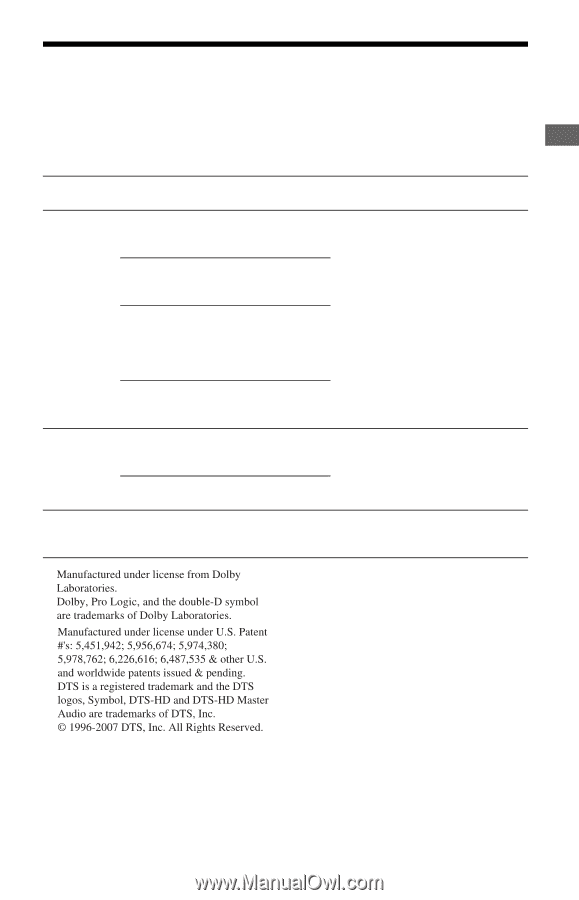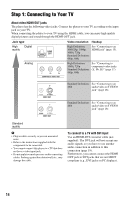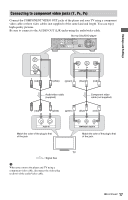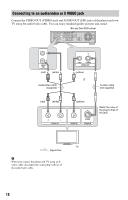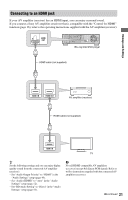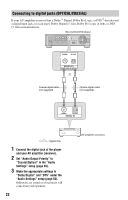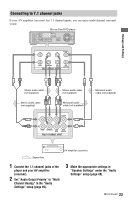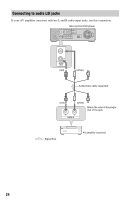Sony BDP-S5000ES Operating Instructions - Page 19
Step 2: Connecting to Your AV Amplifier (Receiver
 |
UPC - 027242745513
View all Sony BDP-S5000ES manuals
Add to My Manuals
Save this manual to your list of manuals |
Page 19 highlights
Hookups and Settings Step 2: Connecting to Your AV Amplifier (Receiver) AV amplifier (receiver) and cable requirements differ as follows, depending on the source. To enjoy BD high quality sound, set "BD Audio Setting" to "Direct" in the "Audio Settings" setup (page 52). To enjoy secondary audio and interactive audio, set "BD Audio Setting" to "Mix" in the "Audio Settings" setup (page 52). To enjoy 7.1 channel audio 5.1 channel audio Source AV amplifier (receiver) Cable (hookup) Dolby TrueHD Dolby TrueHD*1compatible AV amplifier (receiver) HDMI cable*3 (page 21) or 7.1 channel audio cable*4 (page 23) Dolby Digital Plus Dolby Digital Plus*1compatible AV amplifier (receiver) DTS-HD (DTSHD High Resolution and DTS-HD Master Audio) DTS-HD*2-compatible AV amplifier (receiver) LPCM 7.1 channel LPCM*2compatible AV amplifier (receiver) Dolby Digital DTS Dolby Digital*1- HDMI cable (page 21), compatible AV Optical/coaxial digital cable (page 22), amplifier (receiver) or DTS*2-compatible AV 7.1 channel audio cable (page 23) amplifier (receiver) Stereo audio - Stereo audiocompatible AV amplifier (receiver) Stereo audio cable (page 24) *1 *4 When "BD Audio Setting" is set to "Direct" in the "Audio Settings" setup, the HD Audio (Dolby Digital Plus, Dolby TrueHD, DTS-HD High Resolution Audio, and DTS-HD Master *2 Audio) signal decoded by the player is output. When "BD Audio Setting" is set to "Mix" in the "Audio Settings" setup, the DTS-HD audio is output as 5.1 channel DTS-decoded audio. *3 When "BD Audio Setting" is set to "Direct" in the "Audio Settings" setup, audio signals decoded by the AV amplifier (receiver) are output. z • The supported audio formats of BDs/DVDs are specified on the back of each package. • For details on audio output signals, see "Audio Output Signals" on page 70. ,continued 19