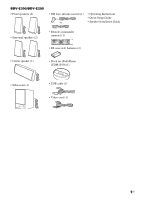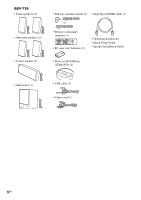Sony BDV-T39 Operating Instructions - Page 13
Index to Parts and Controls, Front panel
 |
View all Sony BDV-T39 manuals
Add to My Manuals
Save this manual to your list of manuals |
Page 13 highlights
Index to Parts and Controls For more information, refer to the pages indicated in parentheses. Front panel VOL VOL FUNCTION A "/1 (on/standby) Turns on the unit, or sets it to standby mode. B Disc tray (page 25) C Play operation buttons Z (open/close) N (play) x (stop) VOL +/- ./> (previous/next) FUNCTION (page 23) Selects the playback source. Slot D (USB) port (page 26) Open the cover using a fingernail in the slot. E (remote sensor) F Front panel display 13US

13
US
Index to Parts and Controls
For more information, refer to the pages indicated in parentheses.
A
"
/
1
(on/standby)
Turns on the unit, or sets it to standby mode.
B
Disc tray (page 25)
C
Play operation buttons
Z
(open/close)
N
(play)
x
(stop)
VOL +/–
.
/
>
(previous/next)
FUNCTION (page 23)
Selects the playback source.
D
(USB) port (page 26)
Open the cover using a fingernail in the slot.
E
(remote sensor)
F
Front panel display
Front panel
FUNCTION
VOL
VOL
Slot