Sony CCD-TR517 Primary User Manual - Page 18
Shooting backlit subjects (BACK LIGHT), STBY/REC indicator
 |
View all Sony CCD-TR517 manuals
Add to My Manuals
Save this manual to your list of manuals |
Page 18 highlights
Recording a picture Indicators displayed in the recording mode The indicators are not recorded on tape. Recording mode indicator STBY/REC indicator 40min SP REC 0:00:01 Tape counter Remaining tape indicator This appears after you insert a cassette and record or play back for a while. Remaining battery time indicator Shooting backlit subjects (BACK LIGHT) When you shoot a subject with the light source behind the subject or a subject with a light background, use the backlight function. Press BACK LIGHT in the recording or standby mode. The . indicator appears in the viewfinder. To cancel, press BACK LIGHT again. BACK LIGHT If you press EXPOSURE when shooting backlit subjects The backlight function will be canceled. 18
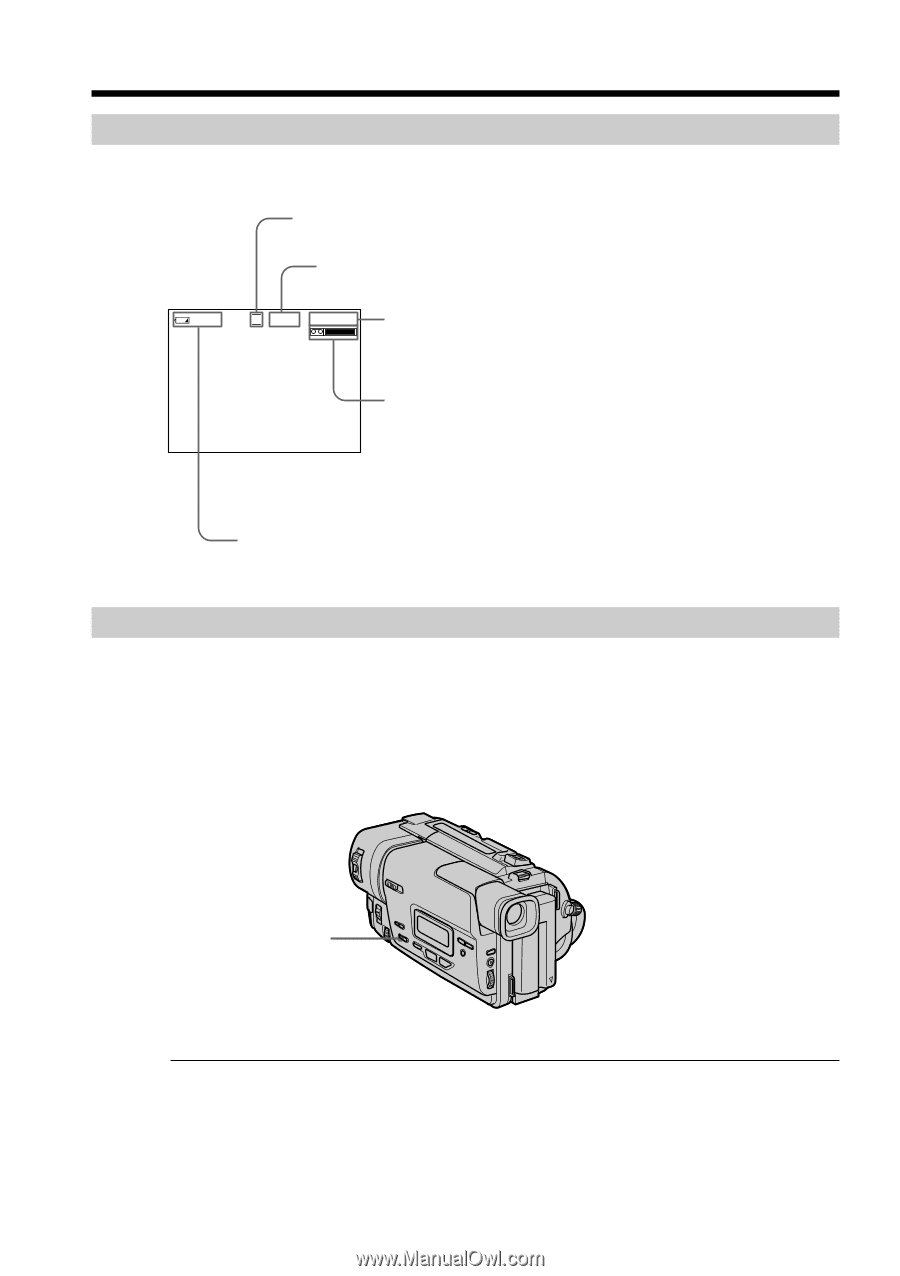
18
SP
0:00:01
40
min
REC
Indicators displayed in the recording mode
The indicators are not recorded on tape.
Shooting backlit subjects (BACK LIGHT)
When you shoot a subject with the light source behind the subject or a subject with a
light background, use the backlight function.
Press BACK LIGHT in the recording or standby mode.
The
.
indicator appears in the viewfinder.
To cancel, press BACK LIGHT again.
If you press EXPOSURE when shooting backlit subjects
The backlight function will be canceled.
Recording a picture
Recording mode indicator
STBY/REC indicator
Tape counter
Remaining tape indicator
This appears after you insert a cassette and record
or play back for a while.
Remaining battery time indicator
BACK LIGHT














