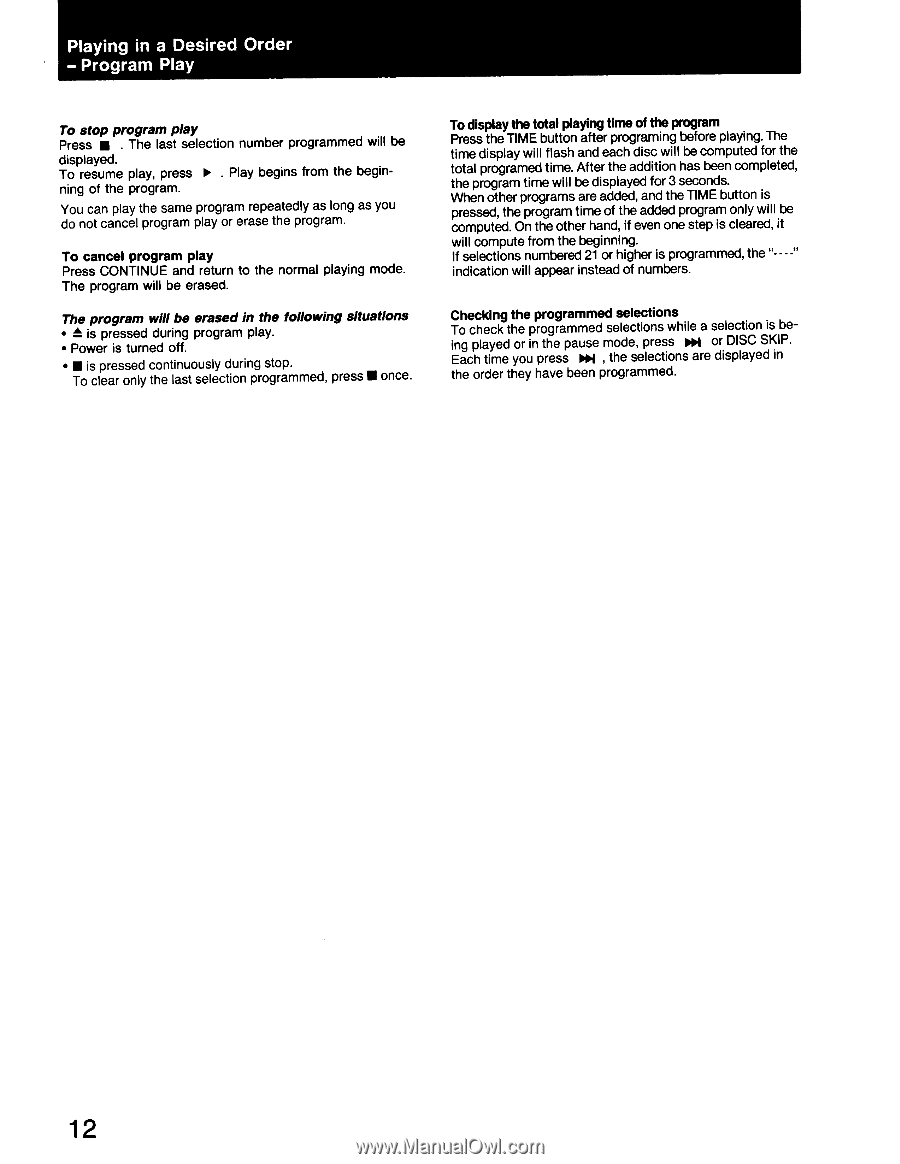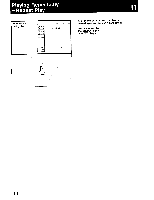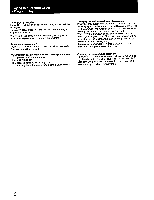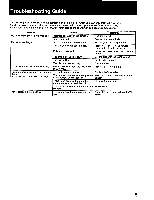Sony CDP-C500 Operating Instructions - Page 12
program, Press
 |
View all Sony CDP-C500 manuals
Add to My Manuals
Save this manual to your list of manuals |
Page 12 highlights
Playing in a Desired Order - Program Play To stop program play Press ■ . The last selection number programmed will be displayed. To resume play, press ► . Play begins from the beginning of the program. You can play the same program repeatedly as long as you do not cancel program play or erase the program. To cancel program play Press CONTINUE and return to the normal playing mode. The program will be erased. The program will be erased In the following situations • A is pressed during program play. • Power is turned off. • ■ is pressed continuously during stop. To clear only the last selection programmed, press ■ once. To display the total playing time of the program Press the TIME button after programing before playing. The time display will flash and each disc will be computed for the total programed time. After the addition has been completed, the program time will be displayed for 3 seconds. When other programs are added, and the TIME button is pressed, the program time of the added program only will be computed. On the other hand, if even one step is cleared, it will compute from the beginning. If selections numbered 21 or higher is programmed, the "- - - -" indication will appear instead of numbers. Checking the programmed selections To check the programmed selections while a selection is being played or in the pause mode, press ►►i or DISC SKIP. Each time you press ►ol , the selections are displayed in the order they have been programmed. 12