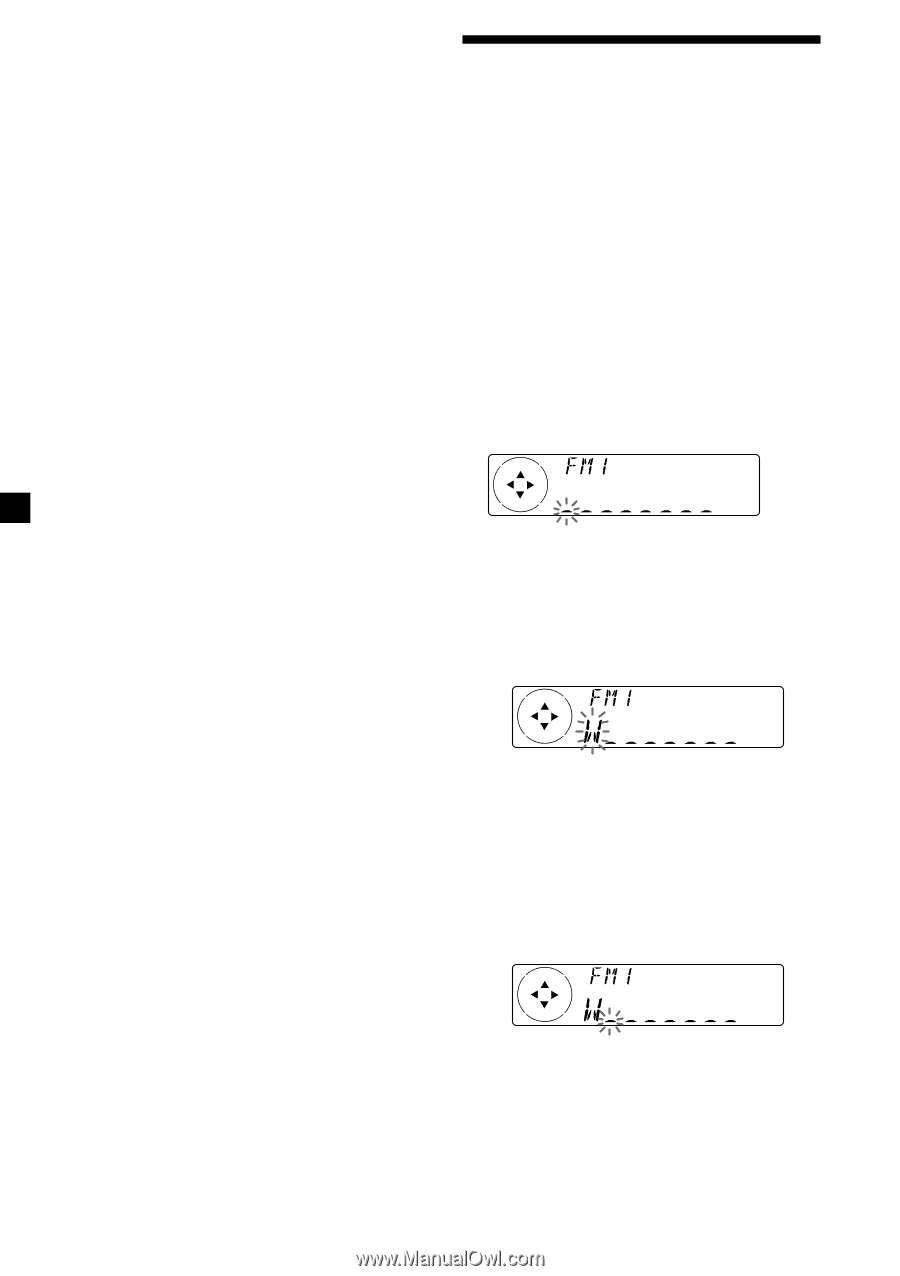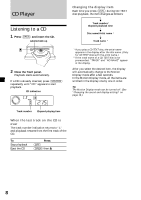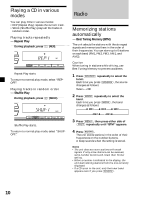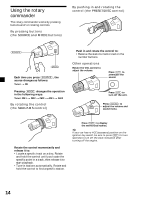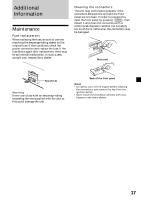Sony CDX-4005 Operating Instructions (primary manual) - Page 12
Storing the station names
 |
View all Sony CDX-4005 manuals
Add to My Manuals
Save this manual to your list of manuals |
Page 12 highlights
If FM stereo reception is poor - Monaural Mode 1 During radio reception, press (MENU), then press either side of (PRST) repeatedly until "MONO-OFF" appears. 2 Press the (+) side of (SEEK/AMS) until "MONO-ON" appears. The sound improves, but becomes monaural ("ST" disappears). 3 Press (ENTER). To return to normal mode, select "MONO-OFF" in step 2. Automatical reception frequency adjustment - IF AUTO function If interference occurs, the "IF AUTO" function of this unit will automatically avoid noise and narrow the reception frequency. In such cases, some FM stereo broadcasts may become monaural. If you would like to hear such broadcasts in stereo, manually switch to the "WIDE" setting. 1 During radio reception, press (MENU), then press either side of (PRST) repeatedly until "IF AUTO" appears. 2 Press the (+) side of (SEEK/AMS) until "WIDE" appears. 3 Press (ENTER). Note When you widen the frequency signal reception setting ("WIDE" mode), some interference may occur. Storing the station names - Station Memo You can assign a name to each radio station and store it in memory. The name of the station currently tuned in appears in the display. You can assign a name of up to eight characters for a station. Storing the station names 1 Tune in a station whose name you want to store. 2 Press (MENU), then press either side of (PRST) repeatedly until "NAME EDIT" appears. 3 Press (ENTER). 4 Enter the characters. 1 Press the (+) side of (PRST) repeatedly to select the desired characters. (A t B t C t ··· Z t 0 t 1 t 2 t ··· 9 t + t - t * t / t \ t > t < t . t _ ) If you press the (-) side of (PRST) repeatedly, the characters appear in the reverse order. If you want to put a blank space between characters, select "_" (underbar). 2 Press the (+) side of (SEEK/AMS) after locating the desired character. The next character flashes. If you press the (-) side of (SEEK/AMS), the previous character flashes. 3 Repeat steps 1 and 2 to enter the entire name. 12