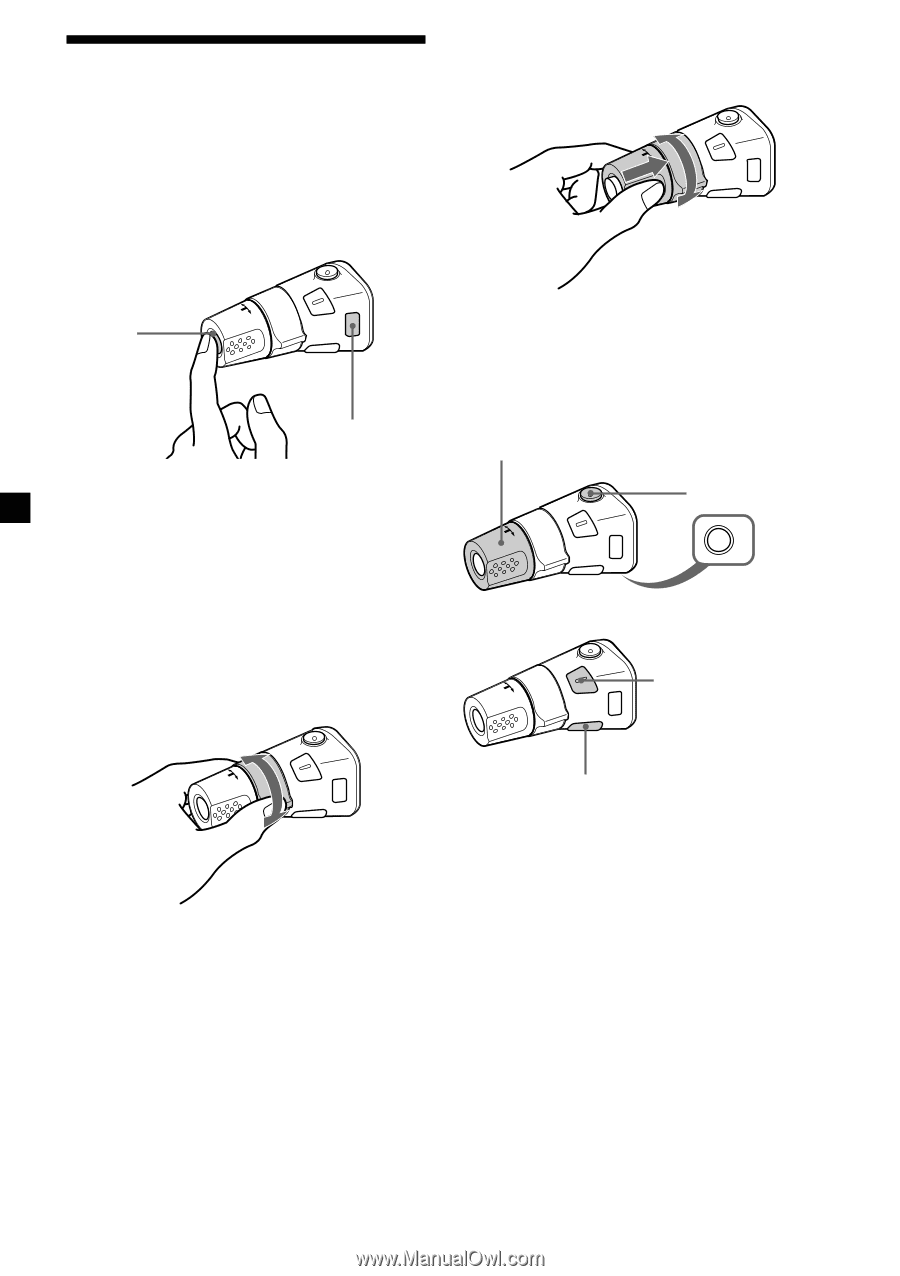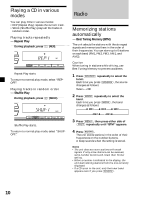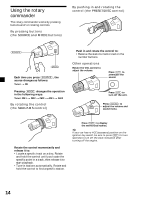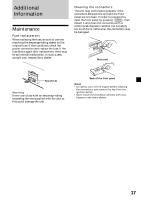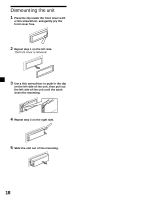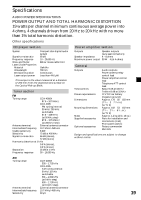Sony CDX-4005 Operating Instructions (primary manual) - Page 14
Using the rotary, commander
 |
View all Sony CDX-4005 manuals
Add to My Manuals
Save this manual to your list of manuals |
Page 14 highlights
Using the rotary commander The rotary commander works by pressing buttons and/or rotating controls. By pressing buttons (the SOURCE and MODE buttons) By pushing in and rotating the control (the PRESET/DISC control) (SOURCE) (MODE) Each time you press (SOURCE), the source changes as follows: Tuner t CD Pressing (MODE) changes the operation in the following ways: Tuner: FM1 t FM2 t FM3 t AM1 t AM2 By rotating the control (the SEEK/AMS control) Push in and rotate the control to: •Receive the stations memorized on the number buttons. Other operations Rotate the VOL control to adjust the volume. Press (ATT) to attenuate the sound. OFF Press (OFF) to turn off the unit. Press (SOUND) to adjust the volume and sound menu. Rotate the control momentarily and release it to: •Locate a specific track on a disc. Rotate and hold the control until you locate the specific point in a track, then release it to start playback. •Tune in stations automatically. Rotate and hold the control to find a specific station. Press (DSPL) to display the memorized names. Tip If your car has no ACC (accessory) position on the ignition key switch, be sure to press (OFF) for two seconds to turn off the clock indication after turning off the engine. 14