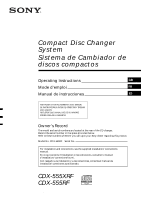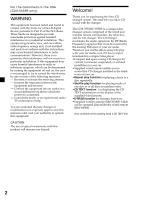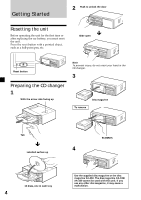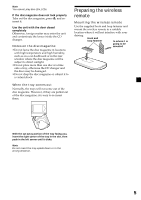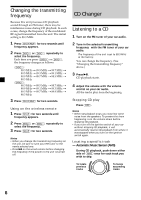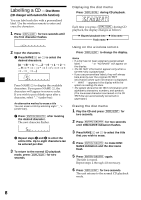Sony CDX-555RF Operating Instructions (English/Español) - Page 4
Getting Started - magazine
 |
View all Sony CDX-555RF manuals
Add to My Manuals
Save this manual to your list of manuals |
Page 4 highlights
Getting Started 2 Push to unlock the door Resetting the unit Before operating the unit for the first time or after replacing the car battery, you must reset the unit. Press the reset button with a pointed object, such as a ball-point pen, etc. x Slide open Reset button Preparing the CD changer 1 With the arrow side facing up Note To prevent injury, do not insert your hand in the CD changer. 3 Disc magazine To remove Tab x 4 Labelled surface up Z (EJECT) 10 discs, one in each tray 4 Use the supplied disc magazine or the disc magazine XA-250. The disc magazine XA-10B/ XA-350 cannot be used with this unit. If you use any other disc magazine, it may cause a malfunction.
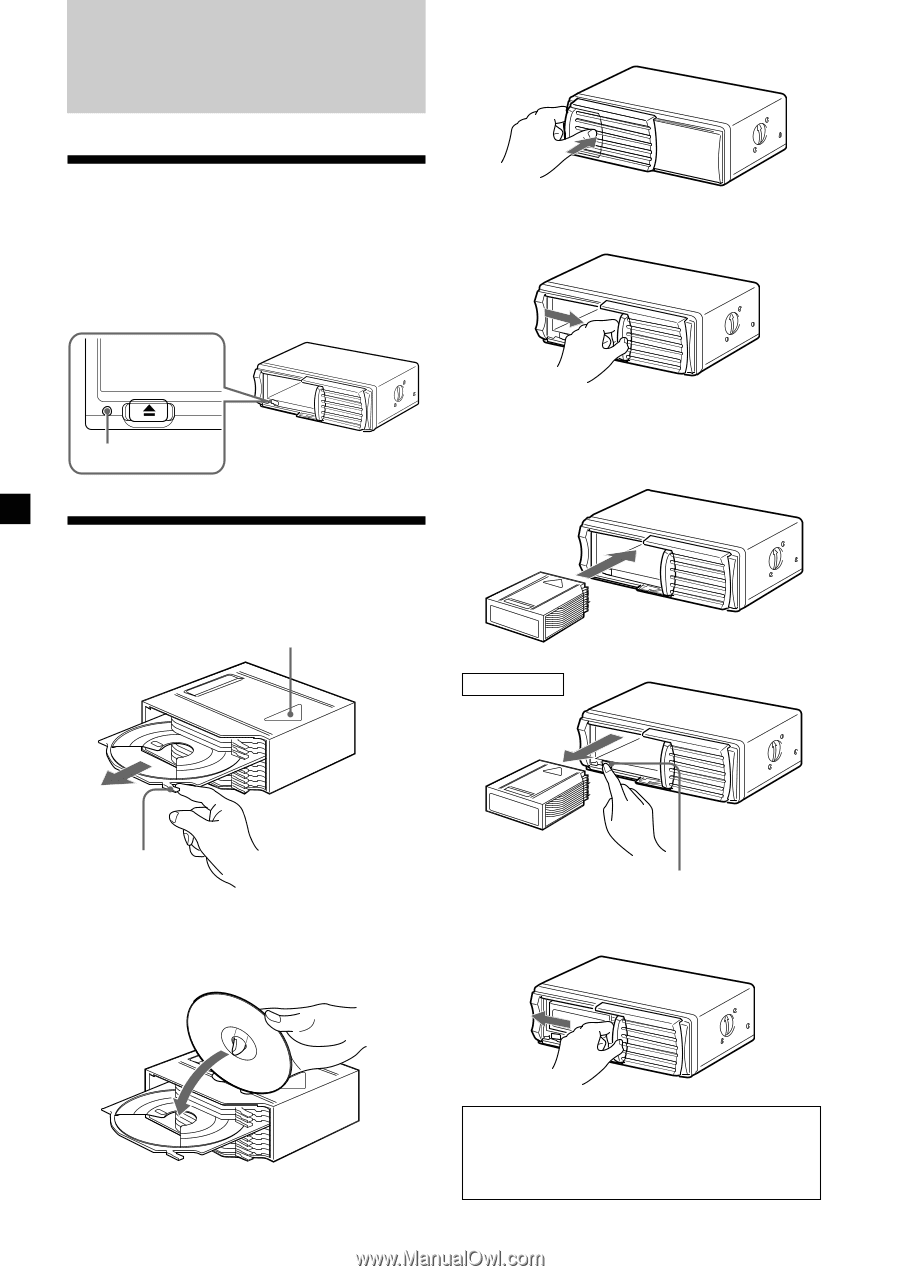
4
Getting Started
Resetting the unit
Before operating the unit for the first time or
after replacing the car battery, you must reset
the unit.
Press the reset button with a pointed object,
such as a ball-point pen, etc.
Preparing the CD changer
1
x
Disc magazine
To remove
Z
(EJECT)
Reset button
Push to unlock the door
Slide open
Tab
x
Labelled surface up
10 discs, one in each tray
With the arrow side facing up
Use the supplied disc magazine or the disc
magazine XA-250. The disc magazine XA-10B/
XA-350 cannot be used with this unit. If you
use any other disc magazine, it may cause a
malfunction.
2
Note
To prevent injury, do not insert your hand in the
CD changer.
3
4