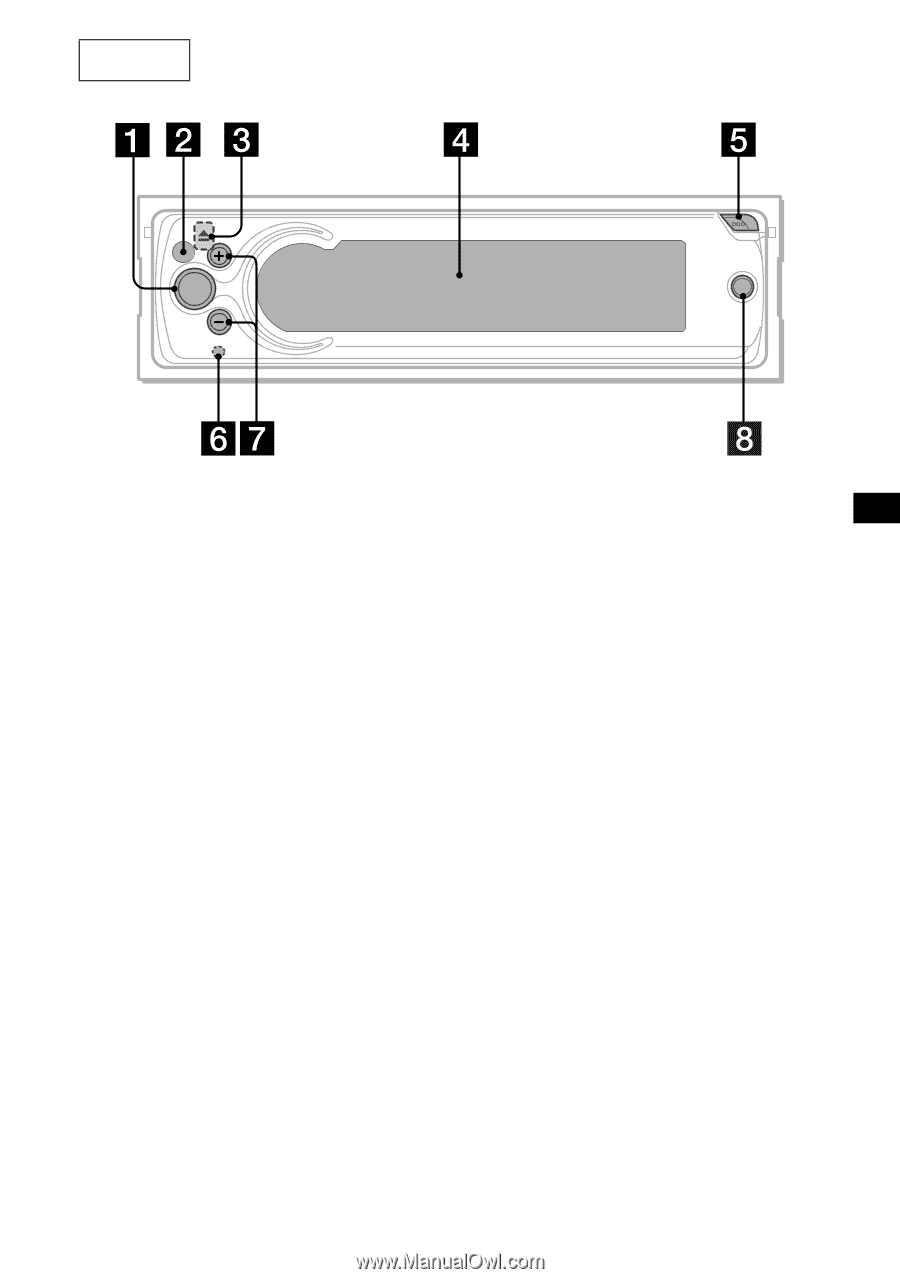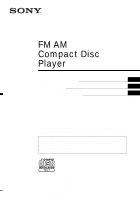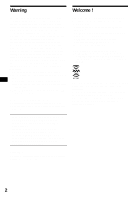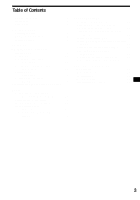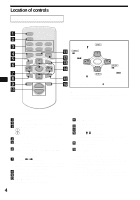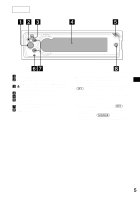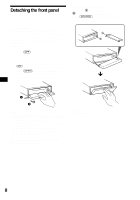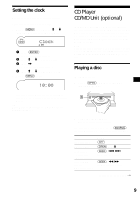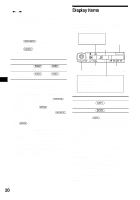Sony CDX-CA900X Operating Instructions - Page 5
Main unit, SOURCE button, Receptor for the card remote, commander and rotary commander, eject button - installation
 |
View all Sony CDX-CA900X manuals
Add to My Manuals
Save this manual to your list of manuals |
Page 5 highlights
Main unit SOURCE VOL OFF CDX-CA900X a SOURCE button b Receptor for the card remote commander and rotary commander c Z (eject) button (located on the front side of the unit, behind the front panel) 9 d Display window e OPEN button 8, 9 f RESET button (located on the front side of the unit, behind the front panel) 7 g VOL (+/-) buttons h OFF button* * Warning when installing in a car without an ACC (accessory) position on the ignition switch After turning off the ignition, be sure to press (OFF) for 2 seconds to turn off the clock display. Otherwise, the clock display does not turn off and this causes battery drain. Note If the unit is turned off by pressing (OFF) for 2 seconds, the unit cannot be operated with the card remote commander or the rotary commander unless (SOURCE) on the unit is pressed or a disc is inserted to activate the unit. 5