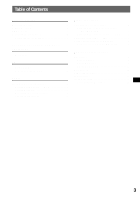Sony CDX-S2210 Operating Instructions
Sony CDX-S2210 - Fm/am Compact Disc Player Manual
 |
View all Sony CDX-S2210 manuals
Add to My Manuals
Save this manual to your list of manuals |
Sony CDX-S2210 manual content summary:
- Sony CDX-S2210 | Operating Instructions - Page 1
Disc Player Operating Instructions US Mode d'emploi FR Owner's Record The model and serial numbers are located on the bottom of the unit. Record these numbers in the space provided below. Refer to these numbers whenever you call upon your Sony dealer regarding this product. Model No. CDX-S2210 - Sony CDX-S2210 | Operating Instructions - Page 2
pursuant to Part 15 of the FCC Rules. These limits are designed to provide reasonable protection against harmful interference in a residential installation. This equipment generates, uses, and can radiate radio frequency energy and, if not installed and used in accordance with the instructions, may - Sony CDX-S2210 | Operating Instructions - Page 3
Table of Contents Getting Started Resetting the unit 4 Setting the clock 4 DEMO mode 4 Detaching the front panel 4 Attaching the front panel 4 Location of controls and basic operations Main unit 5 CD Display items 6 Repeat and shuffle play 6 Radio Storing and receiving stations 6 Storing - Sony CDX-S2210 | Operating Instructions - Page 4
for the first time, or after replacing the car battery or changing the connections, you must reset the unit. Detach the front panel and press the RESET button with a pointed object, such as a ball-point pen. RESET button Note Pressing the RESET button will erase the clock setting and some stored - Sony CDX-S2210 | Operating Instructions - Page 5
the display brightness (press and hold). m SENS button To improve weak reception: LOCAL/ MONO. n RESET button (located behind the front panel) 4 o Number buttons Radio: To receive stored stations (press); store stations (press and hold). CD: (1)/(2): GROUP* -/+ To skip groups (press); skip groups - Sony CDX-S2210 | Operating Instructions - Page 6
To change the band, press (MODE) repeatedly. You can select from FM1, FM2, FM3, AM1 or AM2. 2 Press and hold (BTM) until "BTM" flashes. The unit stores stations in order of frequency on the number buttons. A beep sounds when the setting is stored. Storing manually 1 While receiving the station that - Sony CDX-S2210 | Operating Instructions - Page 7
up to 20 steps. 2 Press the volume +/- button repeatedly to adjust the selected item. After 3 seconds, the setting is complete and the display returns to normal play/reception mode. Note Adjust within 3 seconds of selecting the item. With the card remote commander In step 2, to adjust the selected - Sony CDX-S2210 | Operating Instructions - Page 8
MODE LIST* m/M (DISC*/ PRESET +/-) ENTER* ATT The following buttons on the card remote commander have also different buttons/functions from the unit. • SOUND button The same as (SEL) on the unit. • - Sony CDX-S2210 | Operating Instructions - Page 9
center out. Do not use solvents such as benzine, thinner, commercially available cleaners, or antistatic spray intended for analog discs. Notes on CD-R/CD-RW discs • Some CD-Rs/CD-RWs (depending on the equipment used for its recording or the condition of the disc) may not play on this unit. • You - Sony CDX-S2210 | Operating Instructions - Page 10
CD using authorized software, such as SonicStage 2.0 or later, or SonicStage Simple Burner 1.0 or 1.1, which are supplied with Sony Network products. If you have any questions or problems concerning your unit that are not covered in this manual, consult your nearest Sony playing time may front panel - Sony CDX-S2210 | Operating Instructions - Page 11
front panel (page 4). 2 Engage the release keys together with the protection collar. Orient the release keys as shown. 3 Pull out the release keys to remove the protection collar. 2 Remove the unit. 1 Insert both release keys simultaneously until they click. Hook facing Ohms) CD Player section Signal - Sony CDX-S2210 | Operating Instructions - Page 12
10 oz) Supplied accessories: Parts for installation and connections (1 set) Front panel case (1) Optional accessory: Card remote commander: RM-X114 US and foreign patents licensed from Dolby Laboratories. Design and specifications are subject to change without notice. • Lead-free solder is used for - Sony CDX-S2210 | Operating Instructions - Page 13
information on the disc. t Wait until reading is complete and playback starts automatically. Depending on the disc structure, it may take more than a minute. RESET The unit cannot be operated because of some problem. t Press the RESET button (page 4). " " or " " During fast-forward or reverse - Sony CDX-S2210 | Operating Instructions - Page 14
d'avoir fait l'acquisition de ce lecteur de disques compacts Sony. Ce lecteur vous offre les fonctions suivantes. • Lecture de CD : Vous pouvez lire des CD-DA (contenant également des informations CD TEXT*), des CD-R/CD-RW (fichiers MP3 contenant également des enregistrements en multisessions - Sony CDX-S2210 | Operating Instructions - Page 15
Mode DEMO 4 Retrait de la façade 4 Installation de la façade 5 Emplacement des commandes et opérations de base Appareil principal 6 CD la courbe de l'égaliseur - EQ3 8 Réglage des paramètres de configuration - SET 9 Utilisation de la télécommande en option. . . . . 9 Mini-télécommande - Sony CDX-S2210 | Operating Instructions - Page 16
Appuyez sur M ou m à l'étape 4 pour régler l'heure et les minutes. Mode DEMO Lorsque l'appareil est hors tension, l'horloge est affichée en premier, puis l'écran du mode de démonstration (DEMO) apparaît. Pour annuler le mode DEMO, réglez « DEMOOFF » en cours de réglage (page 9) lors de la mise - Sony CDX-S2210 | Operating Instructions - Page 17
Installation de la façade Insérez la partie A de la façade dans la partie B de l'appareil, tel qu'illustré, puis poussez sur le côté gauche jusqu'au déclic indiquant qu'il est en position. A B Remarque Ne posez rien sur la face interne de la façade. 5 - Sony CDX-S2210 | Operating Instructions - Page 18
CDX-S2210 qh qj qk Pour plus de détails, reportez-vous aux numéros de pages indiqués. a Touche de volume +/- Réglage du volume. b Touche SEL (sélection) 4, 8, 9 Sélection des paramètres. c Touche SOURCE Mise sous tension/changement de la source (radio/CD). d Touche MODE n Touche RESET (située - Sony CDX-S2210 | Operating Instructions - Page 19
dans un ordre aléatoire. SHUF-DISC un disque dans un ordre aléatoire. * Lors de la lecture d'un fichier MP3/d'un CD ATRAC. Pour revenir au mode de lecture normale, sélectionnez « REP-OFF » ou « SHUF-OFF ». Radio Réception et mémorisation des stations Attention Pour régler des stations pendant que - Sony CDX-S2210 | Operating Instructions - Page 20
fois sur la touche de volume +/- pour régler le paramètre sélectionné. Après 3 secondes, le réglage est terminé et l'affichage revient en mode de lecture/ réception normal. Remarque Effectuez ce réglage dans les 3 secondes après avoir sélectionné le paramètre. Avec la mini-télécommande Appuyez sur - Sony CDX-S2210 | Operating Instructions - Page 21
est terminé et l'affichage revient en mode de lecture/ réception normal. Avec la des paramètres de configuration - SET 1 Appuyez sur la touche « z » indique les réglages par défaut. CLOCK-ADJ (réglage de l'horloge) BEEP SUB/REAR*1 ( DEMO*1 Pour régler « DEMO-ON » (z) (démonstration) ou « DEMO - Sony CDX-S2210 | Operating Instructions - Page 22
» de chaque page.) • Touches M/m (DISC*/PRESET +/-) Commande du lecteur de CD, identique à (1)/ (2) -/+ de l'appareil. (Pour plus de détails sur pour assurer un bon contact. • Veillez à respecter la polarité lors de l'installation de la pile. • Ne tenez pas la pile avec des pinces métalliques, car - Sony CDX-S2210 | Operating Instructions - Page 23
, tels que de l'essence, du diluant, des produits de nettoyage vendus dans le commerce ou des vaporisateurs antistatiques destinés aux disques analogiques. Remarques sur les disques CD-R et CD-RW • En fonction de l'appareil utilisé pour l'enregistrement ou de l'état du disque, il est possible que ce - Sony CDX-S2210 | Operating Instructions - Page 24
Pour plus de détails sur les CD ATRAC, reportez-vous au manuel de SonicStage ou de SonicStage Simple Burner. Remarque Assurez-vous de cet appareil qui ne sont pas abordés dans ce mode d'emploi, contactez votre détaillant Sony. Entretien Remplacement du fusible Lorsque vous remplacez le fusible, - Sony CDX-S2210 | Operating Instructions - Page 25
de son support. Caractéristiques techniques Lecteur de CD Rapport signal/bruit support : Environ 182 × 53 × 161 mm (7 1/4 × 2 1/8 × 6 3/8 po) (l/h/p) Poids : Environ 1,2 kg (2 liv 10 on) Accessoires fournis : Composants destinés à l'installation vous aidera à remédier aux problèmes que vous pourriez - Sony CDX-S2210 | Operating Instructions - Page 26
d'alimentation du véhicule destiné aux accessoires. L'affichage disparaît de la est défectueux ou sale. • Les CD-R ou CD-RW ne sont pas destinés à un Le son saute. • L'appareil est mal installé. t Installez l'appareil suivant un angle de Appuyez sur la touche RESET (page 4). Réception radio - Sony CDX-S2210 | Operating Instructions - Page 27
guide d'installation ou de raccordement fourni avec cet appareil et vérifiez les raccordements. L.SEEK +/- Le mode est pas un fichier de musique. t Insérez un CD de musique. NO NAME Aucun nom de plage, de Sony le plus proche. READ L'appareil lit toutes les informations relatives aux plages et aux - Sony CDX-S2210 | Operating Instructions - Page 28
Sony Corporation Printed in China
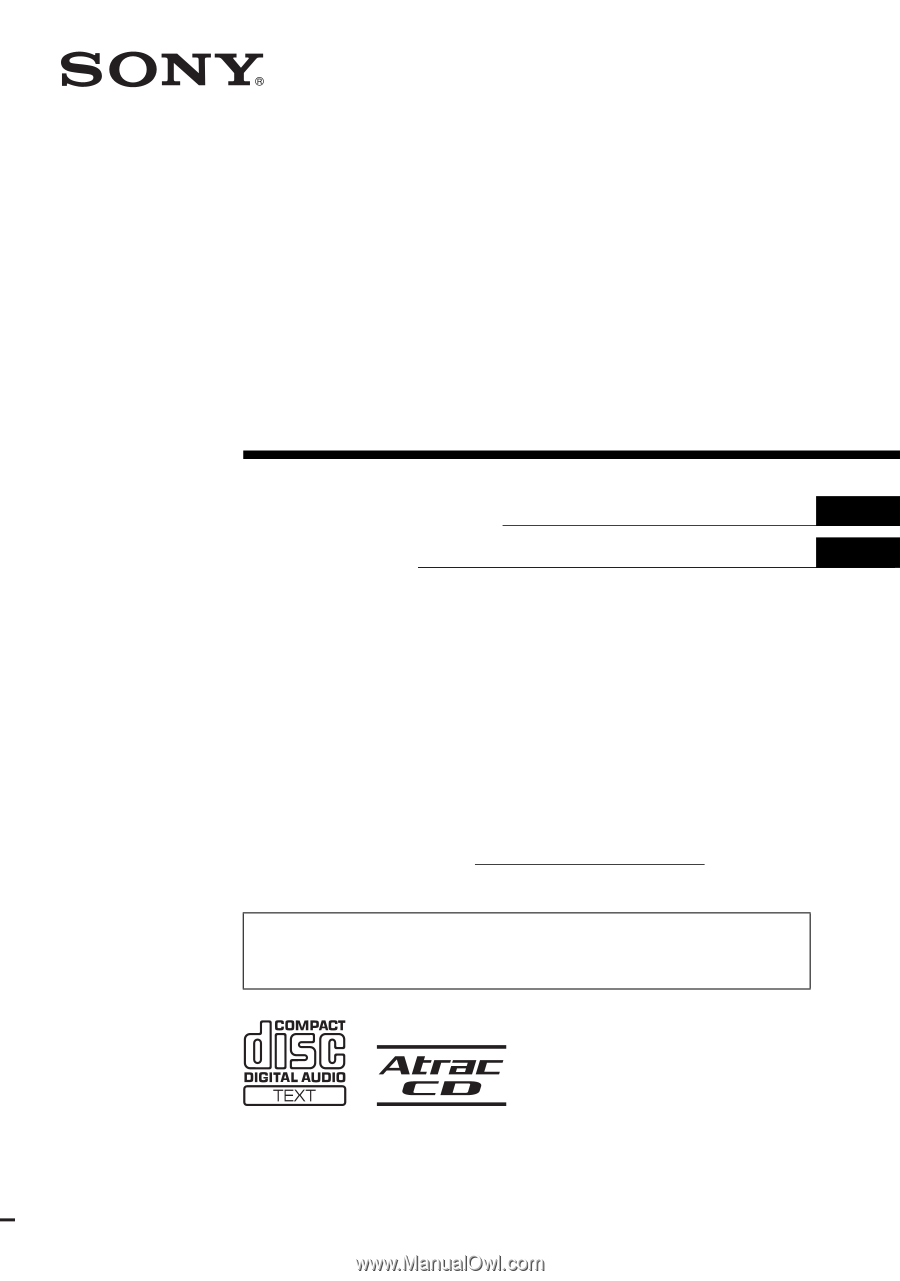
2-348-467-
11
(1)
Operating Instructions
Mode d’emploi
Owner’s Record
The model and serial numbers are located on the bottom of the unit.
Record these numbers in the space provided below.
Refer to these numbers whenever you call upon your Sony dealer regarding this product.
Model No. CDX-S2210
Serial No.
CDX-S2210
For installation and connections, see the supplied installation/connections manual.
En ce qui concerne l’installation et les connexions, consulter le manuel
d’installation/raccordement fourni.
© 2005 Sony Corporation
US
FR
FM
/
AM
Compact Disc
Player