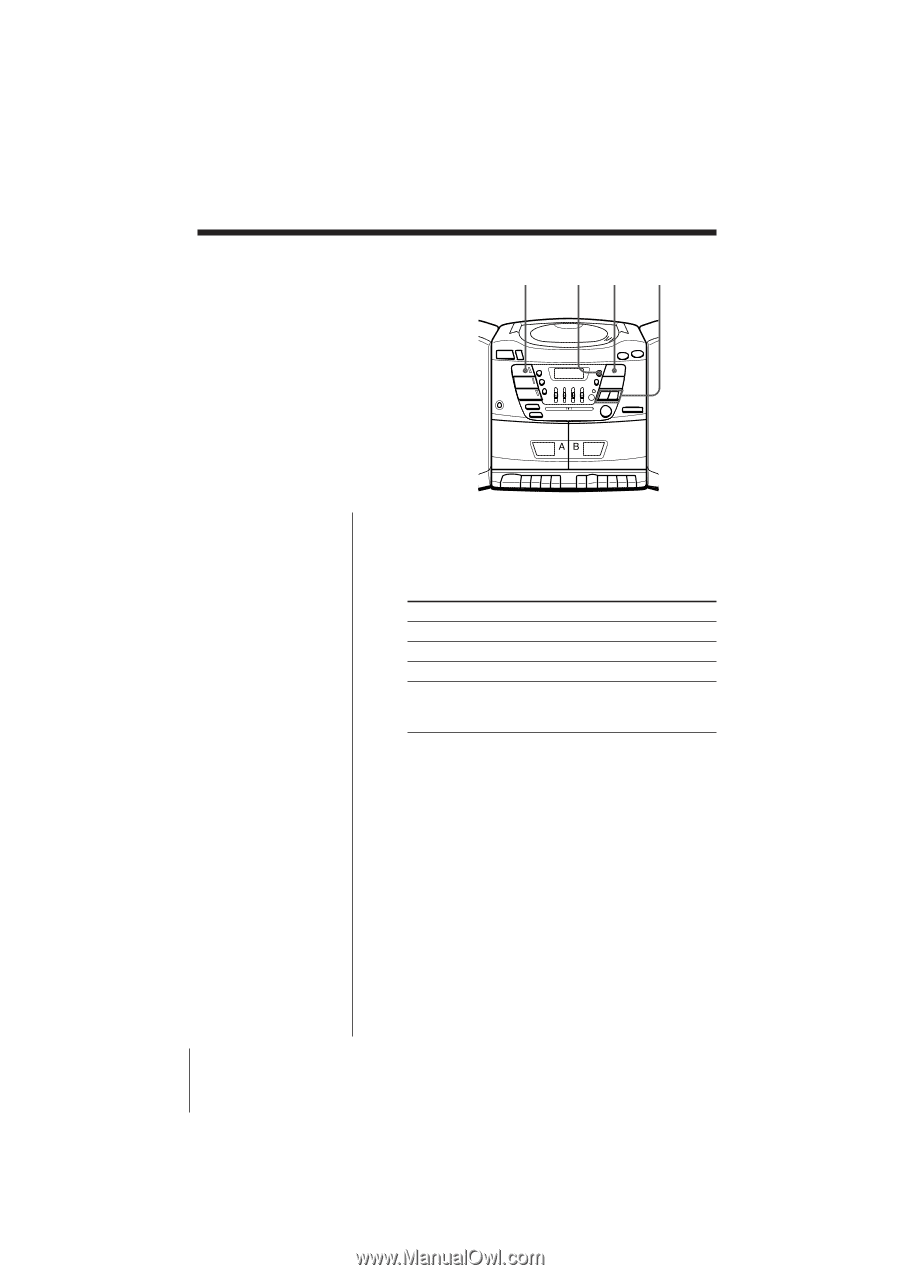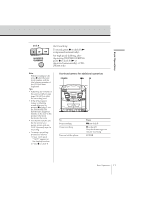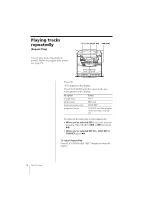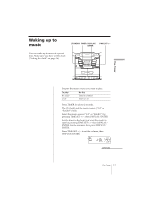Sony CFD-ZW165 Operating Instructions (primary manual) - Page 14
Playing tracks, repeatedly
 |
View all Sony CFD-ZW165 manuals
Add to My Manuals
Save this manual to your list of manuals |
Page 14 highlights
Playing tracks repeatedly (Repeat Play) You can play tracks repeatedly in normal, shuffle or program play modes (see page 15). CD PLAY MODE ^ =/+ 1 Press CD. "Cd" appears in the display. 2 Press PLAY MODE until the repeat mode you want appears in the display. To repeat a single track all the tracks tracks in random order programed tracks Select REP 1 REP ALL SHUF REP PGM REP and then progam tracks (see step 3 on page 15). 3 Do either of the following to start repeat play: • When you've selected REP1, select the track by pressing AMS/SEARCH = or + and press ^. • When you've selected REP ALL, SHUF REP or PGM REP, press ^ . To cancel Repeat Play Press PLAY MODE until "REP" disappears from the display. 14 The CD Player CFD-ZW150/.ZW160/ZW200.E_3-859-373-1X.U2/CA2/AU6