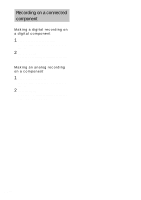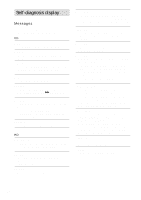Sony CMT-L7HD Primary User Manual - Page 62
Self-diagnosis display, Messages
 |
View all Sony CMT-L7HD manuals
Add to My Manuals
Save this manual to your list of manuals |
Page 62 highlights
Self-diagnosis display Messages One of the following messages may appear or flash in the display during operations. CD Complete! CD editing (Disc Memo) finished normally. File Full There are already 100 disc titles stored in the system. Initialize The system is being initialized. You cannot load a CD during this time. Wait until "Initialize" disappears from the display. No Disc There is no disc in the CD player. -OVER- You have reached the end of the CD while pressing and holding down M during playing pause. Push STOP! You pressed PLAY MODE on the remote during playback. You pressed STORAGE MODE during playback. You pressed STORAGE MODE during manual recording of a CD. Step Full! You tried to program 26 tracks (steps) or more. HD Already Done You tried to perform High-Speed Synchro Storage for a CD that has already been completely recorded. Auto Cut The system is pausing the recording because silence continued for 30 seconds or more during digital recording. Blank Disc There is no track on the HD. Cannot Copy You tried to play a CD with a format that the system does not support, such as a CD-ROM. The sound source is a copy of commercially available music software. Cannot Edit You tried to edit in Shuffle Play, or you tried to register a track to a playlist that already contains 400 tracks. Cannot Play The system cannot play the track because of damage to the audio data. Cannot Rec You tried to record to the HD with HD selected as the sound source. You tried to perform manual recording from the CD with "AUTO" selected as the storage mode. You pressed REC with "AUTO" selected as the storage mode. You tried to record a CD to the HD without loading the CD. Cannot STORAGE You tried to record to the HD with less than 131 recordable tracks remaining on the HD. You tried to record to the HD with less than 240 minutes of recordable time remaining on the HD. You tried to perform High-Speed Synchro Storage with no blank album in the Library area. Check OPT-IN A moment's lighting is due to the signals of the digital program being recorded. This does not affect the recorded material. While recording from a digital component connected through the DIGITAL OPTICAL IN jack, the digital connecting cable was unplugged or the digital component turned off. Complete! The editing operation of the HD is completed. The system is copying a title or artist name. Copying The system is copying the text data. 62GB