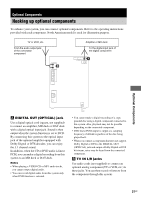Sony CMT-SV2D CMTDV2D Instructions (main component system) - Page 39
Recording audio from a connected component, Optional Components
 |
View all Sony CMT-SV2D manuals
Add to My Manuals
Save this manual to your list of manuals |
Page 39 highlights
Recording audio from a connected component 1 Connect audio cords. See "Hooking up optional components" on page 37. 2 Start recording manually. See "Recording on a tape manually" on page 29. Recording on a connected component 1 Connect a digital optical cord. See "Hooking up optional components" on page 37. 2 Press DVD N (or DVD NX on the unit) to switch the function to DVD. 3 Press x twice to stop playback. 4 Start recording with the connected digital component (MD deck, etc.) Refer to the operating instructions provided with the connected component. 5 Press DVD N (or DVD NX on the unit) to start playing. Notes • You cannot make a digital recording in the following cases. - Copy guarded DVDs - DVD Dolby Digital or DTS bit stream output - CD-Rs/CD-RWs* recorded in music CD format • You cannot make a recording when "Dolby Digital" or "DTS" under "AV" is set to "Bit Stream". Set "Dolby Digital" and "DTS" to "PCM". * Playback is possible on a connected digital component. Optional Components 39GB