Sony CPD-101VS Operating Instructions (primary manual) - Page 31
Graphic, Picture, Enhancement
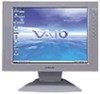 |
View all Sony CPD-101VS manuals
Add to My Manuals
Save this manual to your list of manuals |
Page 31 highlights
Graphic Picture Enhancement (GPE) 'We Available GPE modes Graphic Picture Enhancement is a function designed for your viewing comfort. There are four GPE modes: AUTO, MODE 1, MODE 2 and OFF. The default setting is "AUTO." ■ AUTO mode This mode is effective only with "IntelliLightTM" compatible applications. When an image playback window with "IntelliLight" coding appears on the screen, the display senses the exact location and size of the window and applies a higher brightness and sharpness effect to images inside the window, while the rest of the screen remains at standard picture quality. For inquiries about "IntelliLight" and compatible software, check Sony's web site (www.ita.sel.sonv.com) or call Sony Technical Support (1-8884SONYPC). "IntelliLightrm" is a trademark of Sony Electronics Inc. Window with "IntelliLight" coding has higher brightness and sharpness. Standard picture quality VNote on the AUTO mode If one of the four corners of the "InteiliLight" window is covered or if the window goes beyond the screen border, the GPE effect turns off. Tip You can adjust the picture contrast or brightness of the screen outside of the "lntellilight" window. The "IntelliLight" window always remains clear and sharp regardless of the adjustments made to the rest of the screen. ■ MODE 1 Higher contrast is applied across the entire screen. MODE 1 is designed to enhance still image presentations. VNote on MODE 1 Whenever the screen resolution is changed, power saving activated, or power turned off, MODE 1 is cancelled and GPE returns to the AUTO mode. 32 .-3,raonic P!cture EnnancemenT GFE















