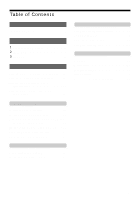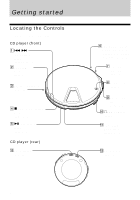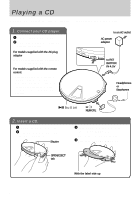Sony D-EJ01 Primary User Manual
Sony D-EJ01 - Portable Cd Player Manual
 |
View all Sony D-EJ01 manuals
Add to My Manuals
Save this manual to your list of manuals |
Sony D-EJ01 manual content summary:
- Sony D-EJ01 | Primary User Manual - Page 1
3-867-149-24 (1) Portable CD Player Operating Instructions About the area code The area code of the location in which you purchased the CD player is shown on upper left of the bar code label on the package. For accessories supplied with your CD player, check the area code of your model and see " - Sony D-EJ01 | Primary User Manual - Page 2
BATTERY. NICKEL METAL HYDRIDE BATTERY. DISPOSE OF PROPERLY. You can return your unwanted nickel metal hydride batteries to your nearest Sony Service Center or Factory Service accordance with the instructions, may cause harmful not expressly approved in this manual could void your authority to - Sony D-EJ01 | Primary User Manual - Page 3
18 Using dry batteries 19 Notes on the power source 20 Using the carrying case 20 Additional information Precautions 21 Maintenance 21 Troubleshooting 22 Specifications 24 Accessories (supplied/optional 25 Available features G-PROTECTION function 13 Displaying CD text information 13 - Sony D-EJ01 | Primary User Manual - Page 4
compartment (pages 18) 4 x (stop) •CHG (charge) button (pages 8, 18) 5 u (play/pause) button (page 8, 12) CD player (rear) qs HOLD switch (page 15) 6 EXT BATT (external battery)/DC IN 4.5 V (external power input) jack (pages 6, 18, 19) 7 LINE OUT (OPTICAL) (page 16) 8 CLOSE button (page 7) 9 OPEN - Sony D-EJ01 | Primary User Manual - Page 5
for about 5 seconds when using the player on the rechargeable batteries or alkaline batteries. qf x (stop)•CHG (charge) SOUND button (page 14) wd Clip You can turn and change the angle of the clip. wf HOLD switch (page 15) Note Use only the supplied remote control. You cannot operate this CD player - Sony D-EJ01 | Primary User Manual - Page 6
can also use rechargeable batteries, dry batteries and a car battery as a power source. 1. Connect your CD player. 1 Connect the AC power adaptor. 2 Connect the headphones/earphones with remote control. For models supplied with the AC plug adaptor If the AC power adaptor does not fit the AC outlet - Sony D-EJ01 | Primary User Manual - Page 7
. If you do, try to remove it by turning the slot side down and shaking the player. In some cases you will not be able to remove it. Attaching an adaptor to an 8-cm CD 1 Slide the CD into the inner groove and under two of the tabs on the inner circle of adaptor - Sony D-EJ01 | Primary User Manual - Page 8
volume by pressing VOLUME + or -. Using the remote control The lever marked with .-u-> is the jog lever. Press or slide the lever to operate your CD player. To Play/Pause Stop Find the beginning of the current track (AMS*1) Find the beginning of the previous tracks (AMS) Find the beginning of the - Sony D-EJ01 | Primary User Manual - Page 9
Is AVLS set to "LIMIT"? Set AVLS to "NORM." For details, see "Protecting your hearing (AVLS)." Playback starts from the point you stopped Your CD player can recall the playback point where you stopped and then resume playing from the same place (resume function). There is no ON/OFF switch of - Sony D-EJ01 | Primary User Manual - Page 10
Playback options You can enjoy various ways of playback using PLAY MODE and REPEAT/ENTER. PLAY MODE button Each time you press the button, you can change the playback mode. "No indication" (Normal play) "1" (Play a single track) "SHUF" (Play tracks in random order) "PGM" (Play tracks in your - Sony D-EJ01 | Primary User Manual - Page 11
Playback options Playing tracks repeatedly (Repeat play) You can play tracks repeatedly in normal, single, shuffle and PGM play modes. During playback, press REPEAT/ENTER. Note on ./> During Repeat play, you can locate the first track after the last track by pressing > repeatedly. You can also - Sony D-EJ01 | Primary User Manual - Page 12
Playing tracks in your favorite order (PGM play) You can program the CD player to play up to 64 tracks in your favorite order. 1 During playback, press PLAY MODE repeatedly until "PGM" appears. 2 Press . or > to select a track. Playing - Sony D-EJ01 | Primary User Manual - Page 13
upward. There is no ON/OFF switch of the G-PROTECTION function on this CD player and its remote control. You can always enjoy high quality CD sound using the G-PROTECTION function. Note Sound may skip if: - the CD player receives stronger continuous shock than expected or - a dirty or scratched - Sony D-EJ01 | Primary User Manual - Page 14
Remaining time on the current track Track number Press DISPLAY twice. Remaining time on the CD* The number of tracks left* Emphasizing the bass sound (SOUND) You can emphasize the bass-boosted sound. Press SOUND to select "MB Bass)" or "MB ." "No indication" (Normal play) (Mega MB MB The - Sony D-EJ01 | Primary User Manual - Page 15
the HOLD function is working. Displayed when the HOLD function is working. You can use the HOLD function with both the CD player and remote control. You can still operate your CD player using the remote control when HOLD on the remote control is set to off. To unlock the controls Slide HOLD in - Sony D-EJ01 | Primary User Manual - Page 16
as a power source, batteries may become completely depleted during recording. • Adjust the volume properly on the connected device so that the sound will not be distorted. When using the connecting cord • You cannot adjust the volume of the headphones/earphones on the CD player or the remote - Sony D-EJ01 | Primary User Manual - Page 17
instruction manuals that come with the optional accessories. * Noise may be heard if you use an optional connecting cord. It is recommended that you use a Sony car connecting pack to reduce noise. Switched ignition function (when using the car battery cord) With this feature, your CD player stops - Sony D-EJ01 | Primary User Manual - Page 18
adaptor (see "Playing a CD") • LR6 (size AA) alkaline batteries (battery case) For the battery life and charging time of the rechargeable batteries, see "Specifications." Using the rechargeable batteries 4 Connect the AC power adaptor to the EXT BATT/DC IN 4.5 V jack of your CD player and an AC - Sony D-EJ01 | Primary User Manual - Page 19
type for your CD player: • LR6 (size AA) alkaline batteries 1 Remove the cap of the battery case, and insert two LR6 (size AA) alkaline batteries by matching the 3 to the diagram outside the battery case and close the cap of the battery case. 2 Connect the battery case to the CD player. to EXT BATT - Sony D-EJ01 | Primary User Manual - Page 20
with the beep sound. Replace both batteries with new ones. The batteries in the CD player and battery case are discharged simultaneously. Notes • Be sure to remove the AC power adaptor when attaching the battery case. • When using the rechargeable batteries and dry batteries together to extend - Sony D-EJ01 | Primary User Manual - Page 21
CD player or move it away from the radio or television. On handling CDs • To keep the CD clean, handle it by its edge. Do not touch the surface. • Do not stick paper or tape onto the CD. On headphones outside sounds and to be considerate to the people around you. Maintenance To clean the casing Use - Sony D-EJ01 | Primary User Manual - Page 22
Troubleshooting Should any problem persist after you have checked these symptoms, consult your nearest Sony dealer. Symptom The volume does not increase even if you press the VOLUME + button repeatedly. No sound, or noise is heard. The playing time is too short when powered with the dry batteries. - Sony D-EJ01 | Primary User Manual - Page 23
/or corrective actions c The CD player is connected to an audio device. Adjust the volume using the volume control on the connected device. (page 16) c Record the track number again using the MiniDisc recorder, DAT recorder, etc. (page 16) c See the instruction manual that comes with the recording - Sony D-EJ01 | Primary User Manual - Page 24
kilohms Headphones ( Sony DCC-E245 car battery cord for use on car battery: 4.5 V DC Battery life* (approx. hours) (When you use the CD player on a flat and stable surface.) Playing time varies depending on how the CD player is used. Two NH-14WM 25 (charged for about 4 hours**) Battery case - Sony D-EJ01 | Primary User Manual - Page 25
CD player, check the upper left side of the bar code on the package. AC power adaptor (1) Headphones/earphones with remote control (1) Rechargeable batteries (2) Battery carrying case (2) Carrying case (1) Battery case (1) 8-cm CD to your nearest Sony Service Center or Sony Authorized Repair Center - Sony D-EJ01 | Primary User Manual - Page 26
26 - Sony D-EJ01 | Primary User Manual - Page 27
27 - Sony D-EJ01 | Primary User Manual - Page 28
Sony Corporation Printed in Japan
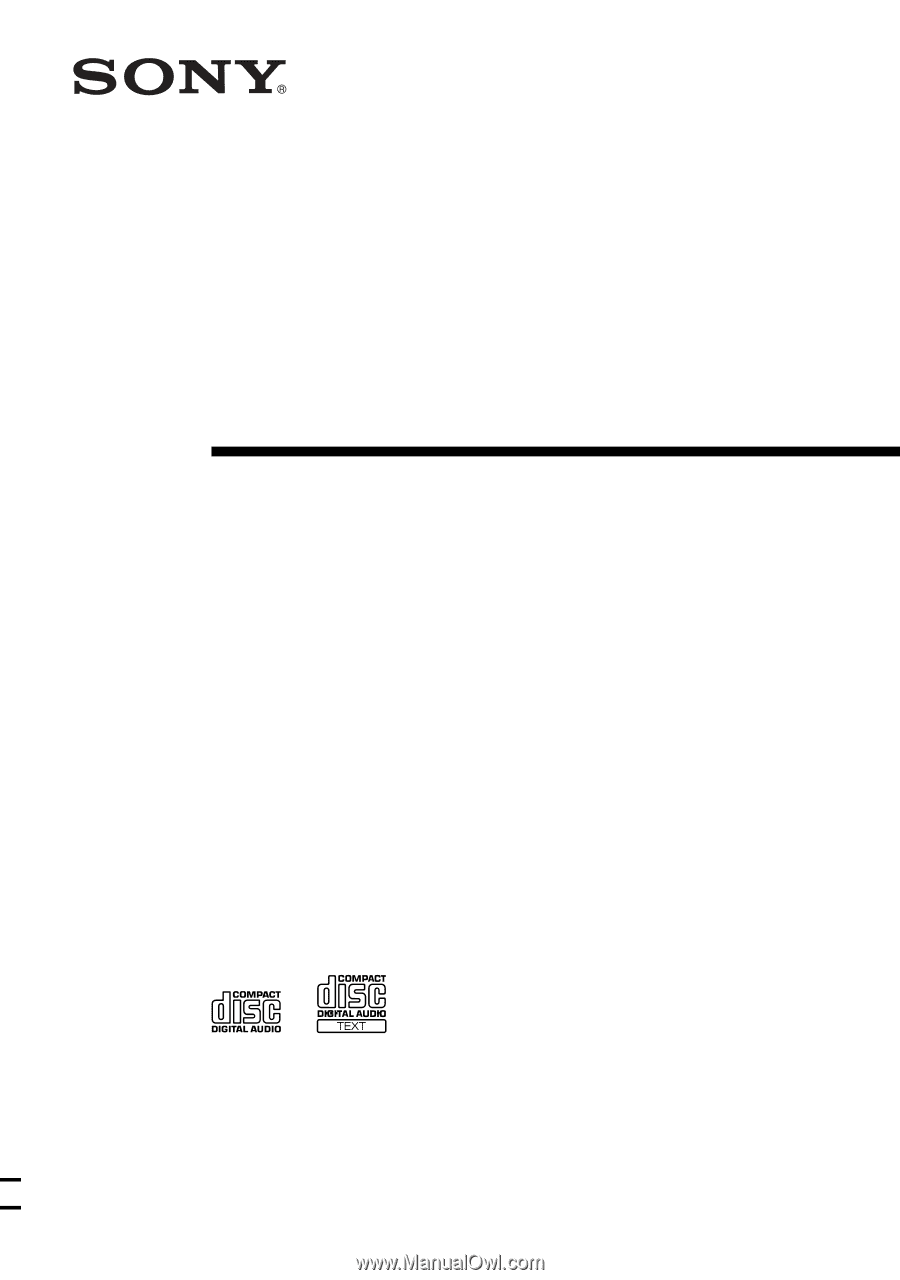
Portable
CD Player
Operating Instructions
About the area code
The area code of the location in which you purchased the CD player
is shown on upper left of the bar code label on the package.
For accessories supplied with your CD player, check the area code
of your model and see “Accessories (supplied/optional).”
3-867-149-
24
(1)
D-E01
D-EJ01
1999 by Sony Corporation