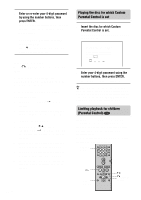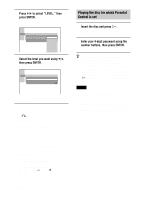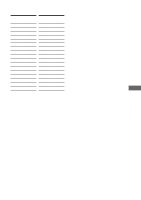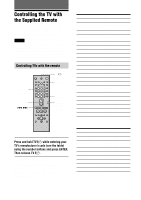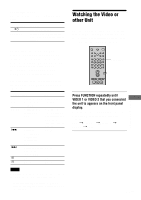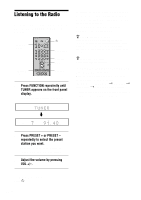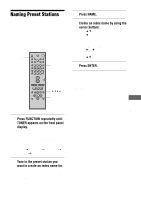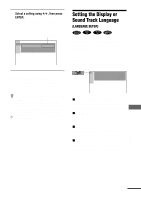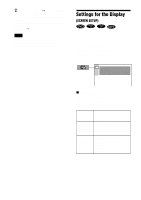Sony DAV-C990 Operating Instructions - Page 63
Watching the Video or, other Unit
 |
View all Sony DAV-C990 manuals
Add to My Manuals
Save this manual to your list of manuals |
Page 63 highlights
Controlling the TV You can control your TV using the buttons below. By pressing TV [/1 TV/VIDEO You can Turn the TV on or off. Switch the TV's input source between the TV and other input sources. Switching between TV and DVD Using the COMMAND MODE DVD TV switch, you can switch the remote signal between control of the TV and control of the DVD unit. When you watch the DVD, ensure that you have the COMMAND MODE DVD TV switch set to DVD. The table below shows the buttons that are affected by the COMMAND MODE DVD TV switch. Button 1~9,* >10, 10/0 ENTER . > 3 # DVD TV Standard number Selects the TV button function Channels. for DVD. Standard enter function for DVD. Confirms the selected channel. Occasionally you may able to select 12 channel directly. Standard preceding title, chapter skip function for DVD. TV CH - Standard forward TV CH + title, chapter skip for DVD. VOL + VOL + VOL - VOL - Note Depending on the TV, you may not be able to control your TV or to use some of the buttons above. * For double digit number, press >10, then the number. (For example, press >10, then 2 and 5 for entering 25.) Watching the Video or other Unit You can use VCRs or other units connected to the VIDEO 1 or VIDEO 2 jacks. Refer to the operation manual supplied with the unit for further information on the operation. 1 23 4 56 7 89 >10 10/0 FUNCTION Press FUNCTION repeatedly until VIDEO 1 or VIDEO 2 that you connected the unit to appears on the front panel display. Each time you press FUNCTION, the mode of the system changes in the following sequence. DVD t VIDEO 1 t VIDEO 2 t TUNER t DVD... Other Operations 63US